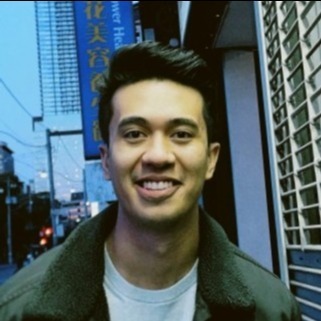Activity
Mon
Wed
Fri
Sun
Mar
Apr
May
Jun
Jul
Aug
Sep
Oct
Nov
Dec
Jan
Feb
What is this?
Less
More
Owned by Cyrus
Build your own real estate & mortgage marketing apps with AI
Memberships
1Prompt License
266 members • Free
Skool Speedrun
12k members • Free
MJ
Mason Jar Gummy Co.
9 members • Free
Pickaxe Prospector Association
154 members • Free
🇨🇦 Skool IRL: Toronto
234 members • Free
SCALE by CreatorLaunch
6.4k members • Free
MXLTIPLIERS
186 members • Free
Skoolers
191.1k members • Free
Ads For Coaches
7.9k members • Free
9 contributions to Content Academy
Free Video Captions (like Hormozi)
Just stumbled across this... get video captions for free → https://clip.opus.pro/captions Can't remember where I found it otherwise I'd give them credit.
4 likes • Feb '24
@Stephen G. Pope In the tests I've done with clients it seems that posting via your phone is still the best method but this is not feasible if you post on several accounts or as part of an automation workflow. If I had to use a third party to post I'd go with Metriccool because of the pricing and API access. I've also heard VistaSocial is good too but haven't used it myself. My theory is that posting on your phone forces you to spend time on the platform which I think is what really matters. So as you alluded to, post but DO NOT GHOST! Spend an hour purely engaging, commenting, replying to stories, DM'ing and you wont be perceived as a bot. At the end of the day I can't say for certain that posting via a third party app impacts performance and you should be skeptical of anyone who does (unless it's Mark Zuckerberg himself). What I can say in full confidence is that these platforms reward you for the time and content you invest into them.
Automating Image & Carousel Workflow For IG Stories (or TikTok)
I was surprised to find that IG Stories required you to upload individual images instead of something like a PDF (with multiple images in it). Which really created a workflow nightmare for review/feedback and posting. So I set out to create an automated solution that removed all the pain points involved. It's pretty cool, I ended up using a PDF (for the majority of the workflow) and then used automation to break it into multiple images and then send those images (via a folder link) to the person who is posting. It could also be sent to an auto poster like Metricool if you wanted. I made a quick video on it here → https://bit.ly/46aj4AZ Would love your feedback.

2 likes • Sep '23
@Stephen G. Pope In our database we have two fields one that links to the video to be downloaded and the other for thumbnail image. The poster downloads each separately. Metricool also has the ability to upload a separate thumbnail but not sure if it's possible via their API. Also, is image as short as it possibly can be on the timeline? Try testing cutting it even shorter.
How I got 6.5x faster at editing
You can literally hack your video editing speed. It used to take me 3 hours to edit a high quality video, now it takes me 25 minutes. Here's 5 plugins I use to do so: (I cut and do sound design in Premiere and I edit in After Effects. All of these are After Effects plugins.) - Animation Composer (Paid): Animate layers and text without keyframes - AE Juice (Paid): Presets and stock video within after effects - KEase (Free): Automatically ease your keyframes and copy and paste easing. You can even save your custom eases in here. I use this for zooms. - AtomX (Paid): Presets, I mainly use this for transitions. (basically AE Juice, but higher quality.) - Motion Tools Pro (Free): Sequence your keyframes and quickly adjust your anchor point. Lots more but that's what I use it for. Here's an example of a video I edited using these plugins: https://www.youtube.com/watch?v=ZxUZTtPSYK4&ab_channel=zeromrtn Happy editing everyone 🙂
How I Hire My Video Editors (The Hiring Funnel)
I show you step-by-step how I get a lot of editors to come to me as opposed to spending time searching for them. This is a response to @Jacob Zangel and @Trey Tanella who asked me how I hire my editors and thought it would be useful for the rest of the community. Here are the groups I use: https://www.facebook.com/groups/419711328203538/ https://www.facebook.com/groups/videoeditorsphils/ https://www.facebook.com/groups/591129660989608/ https://discord.gg/hvhvhCav The form builder I use: https://tally.so/ I can also send you this list of editors so you can contact them yourself if you want. I also have a shortlist of qualified editors I've worked with in the past that I can pass along to you. Just send me a message!
2 likes • Sep '23
@Brandon-Stone Gordon Agree with @Stephen G. Pope that $10 per short form video is too low for a high-quality edit. If you need really simple things done like cutting and captions then it might be more feasible, but at that point I'd look into Descript or other software that can do a lot of simple edits now. I typically pay around $20 per video and give a $5 bonus if they turn it around faster or really knock it out the park.
Auditing Stephen's Instagram (and How you can Improve Yours)
Hi everyone, I specialize in growing and monetizing personal brands on Instagram. I was taking a look at @Stephen G. Pope 's profile and thought he could benefit from a few pointers. I made an in-depth video auditing it and how he could improve it. Sharing this with all of you as well in the event it could help you optimize your own profiles or those of your clients. I'm offering a free consultation (no strings attached, just want to help) for anyone in the community to give back for all the value you've given to me. If you're interested, book some time with me here 👉 https://calendly.com/cyruscancreate Thanks!
1 like • Aug '23
@Mark Thompson Hashtags help the platforms, in the case of Instagram, categorize your content if your content and caption do not already do so. Therefore if your caption already contains keywords that your target audience is searching for then hashtags won't materially make a difference. Say, you make a video about a specific email marketing tactic but in the video or caption you never mention the words "email marketing." In that case using #emailmarketing is a good idea. Using #trending #virals or any other general, BS hashtags won't help your post and might even hurt it.
1-9 of 9
@cyrus-zed-4225
I serve real estate and mortgage professionals, helping them do more with less.
Active 4d ago
Joined Feb 10, 2023
Toronto Canada
Powered by