
Write something
Blender Bros Mech Course
Did anyone bought it? If yes, why? If not, why not?
'TOAD' Dropship (Work In Progress)
So this project has taken on a life of its own! It started as leg modelling exercise and has morphed into something entirely different. I want the final version to have a modelled interior with capacity for 10 personnel + 2 crew, a rear loading ramp and weapons systems on each side + a sensor suite of some kind. Anyway just shows what can happen when you start messing around with this software.
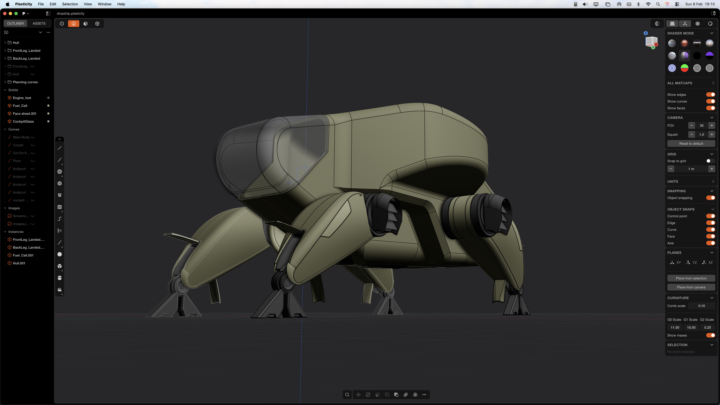
Security camera🎥
Nikita YouTube tut: UV unwrapped in Blender - textured in Substance Pianter - and rendered in Blender - some nano Banana and Grok AI concepts added.


Dropship Landing Leg
Last of my experiments today. I ran with the dropship landing leg idea after messing around with various mech leg designs. The pictures show it in a landed and flight configuration with the VTOL thruster design borrowed from the venerable Harrier Jump Jet. I could add more details/pipes etc but this will do as a proof of concept. Just need to model the rest of the dropship now...

1-30 of 2,568

skool.com/ultimate-3d-membership-7140
Make Professional 3D Work in Plasticity & Blender Available for Everyone.
Powered by





