Activity
Mon
Wed
Fri
Sun
Apr
May
Jun
Jul
Aug
Sep
Oct
Nov
Dec
Jan
Feb
What is this?
Less
More
Memberships
The AI Advantage
74.7k members • Free
ChatGPT Users
12.7k members • Free
GPT Builders
1.2k members • Free
124 contributions to ChatGPT Users
Garlic Is Here!
Excited for this release. This is going to be a game-changing release! The AI World just made a huge advancement - not sure if it means for the better or worse. The AI Arms race is a real thing. Great for folks like you and me. I can't help but think of how many more people we are leaving behind. AI Must Be For All! https://aishouldbeforall.com https://bendtheaicurve.com

Key Insights from the 2025 State of Enterprise AI Report
Hey everyone 👋 I recently read the ‘2025 State of Enterprise AI’ report and wanted to share some of the highlights with you. Here are a few things that stood out to me: - Usage of AI in enterprises is scaling fast. ChatGPT message volume grew 8× and API reasoning token consumption per organization increased 320% year over year. This shows more companies are integrating AI deeply into their workflows. - People using AI at work are saving 40–60 minutes a day and are taking on new tasks like data analysis and coding. There are also signs of improved revenue, better customer experiences and shorter product development cycles. - Adoption isn’t just a Silicon Valley thing anymore. The last year saw more than 6× growth in the median sector, with tech leading at 11×. International usage is also accelerating, complementing strong U.S. growth. - There’s a growing gap between teams that are diving in and those still dabbling. Frontier workers send 6× more messages, and frontier firms send twice as many messages per seat than the median enterprise. These tools can do a lot more than most organisations are currently using them for. If you’re curious to dive deeper, I’ve attached the full report so you can download it and read at your own pace. I’d love to hear your thoughts — what insights resonated with you and how do you think we can apply them? Drop your comments below 👇 Cheers Jason #EnterpriseAI #AITrends #ChatGPT
Free Saturday School for App Building!
I hope I can post this here. This is 100% free! No strings! No course upgrade or leading to something else. You can get some extra time if you'd like some super-insider knowledge. Host(s) if not allowed, no problem in taking down. I learned all this from @Jason West just kinda going App Silly! I'm his disciple. Blame him! Love to help anyone from this community! Get building some apps. I now have 70! Get Extra Credit sign up on the platform we will be using to start with an A+: Join us for an exciting, hands-on webinar, 'Unlock Your AI Potential: Real-Time App Development with Nasser's Saturday School,' where innovation meets practical learning. This interactive session is specially designed for entrepreneurs, tech enthusiasts, and anyone interested in the dynamic field of artificial intelligence. In this webinar, Nasser will guide you through the foundations of building AI applications from the ground up. Expect live demos, step-by-step walk-throughs, and engaging Q&A sessions that will elevate your understanding and skills in AI app development. Whether you're a seasoned developer or just starting your tech journey, you'll gain valuable insights that will make you app dangerous. https://myappyplace.com/Events
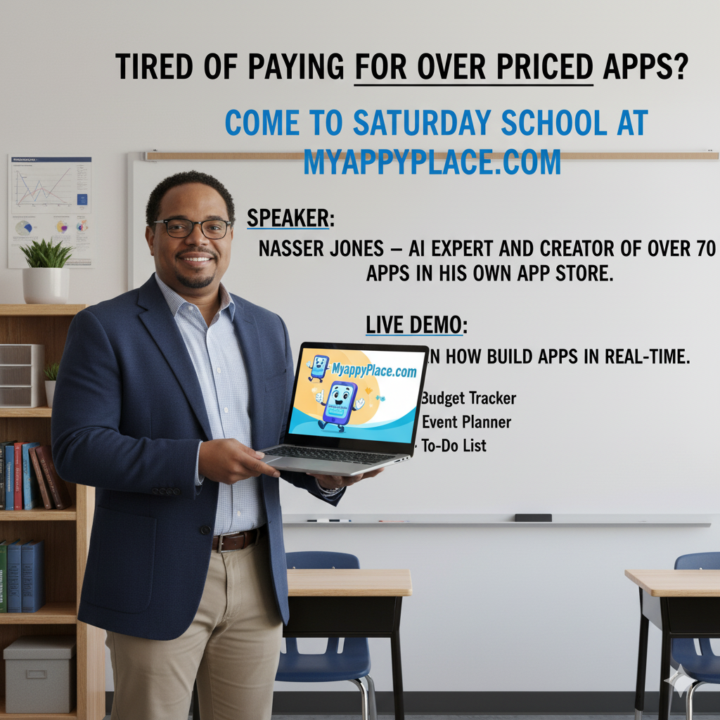
🎥 New Video: How I Made a Full Product Ad with AI
If you’ve ever wanted to create professional-looking videos and images in minutes, using the world’s top AI models like Sora 2, Runway, Veo 3.1, and Midjourney, you’ll love this one. In the video, I show how I used Pollo AI, an all-in-one platform that lets you combine multiple AI tools from one dashboard, to make a full product ad for a made-up drink called Crikey Cola 🥤 You’ll see: ✅ How to create text-to-video and image-to-video clips ✅ How to use AI avatars with lifelike voices ✅ How fast and easy it is to generate HD-quality visuals Watch it here 👉 https://youtu.be/WN6yNtiy3dY Let me know in the comments what kind of AI video you’d create first 👇 Cheers Jason 🙌

1-10 of 124
@nasser-jones-6990
20+ year marketer and developer focused on helping people grow their businesses through cost-savings and efficiencies. Excited about AI and ChatGTP.
Active 56d ago
Joined Mar 25, 2023
San Diego
Powered by



