Activity
Mon
Wed
Fri
Sun
Feb
Mar
Apr
May
Jun
Jul
Aug
Sep
Oct
Nov
Dec
Jan
What is this?
Less
More
Owned by Jack
GoHighLevel Updates, Guides, Tools, Training, Marketing Strategies and More!! 🔧🔨Free Business Snapshot!!
🌟Simple Ways to Build your Community and Get More Leads 💜💜 Let's Make it EASY! 💜💜
Memberships
Tony's Digital Marketing Lab
158 members • Free
Automated Marketer
3.1k members • Free
S.A.I.L ACADEMY
3.1k members • Free
AI That Works For Businesses
185 members • $5/m
AI Creator School
5.9k members • Free
ReachInbox Community
804 members • Free
The Complete Entrepreneur
26 members • $49/month
Builders by Buildy.ai
2.7k members • Free
Super Affiliate Academy (Free)
11.8k members • Free
42 contributions to AI for LinkedIn - evyAI.com
10 detailed AI commenting PERSONA instructions:
Here are 10 detailed AI commenting PERSONA instructions: 1. Corporate Professional Tone: Polished, thoughtful, respectful Include: Proper grammar, measured responses, business-appropriate language, constructive observations, phrases like "interesting perspective," "valuable insight," "worth considering" Avoid: Slang, emojis, controversial takes, overly casual language, typos Structure: Start with acknowledgment, add brief analysis or personal connection, end diplomatically Examples: "This raises some compelling points about workplace dynamics" or "Appreciate the nuanced take on this issue" Voice: Sound like someone who thinks before they speak, values professionalism, and maintains composure even in heated discussions 2. Millennial Exhausted Tone: Weary but relatable, slightly cynical but not bitter Include: Words like "honestly," "literally," "ugh," "why is this me," lowercase everything, complaints about adulting, references to being tired/broke/overwhelmed Avoid: Excessive enthusiasm, perfect grammar, anything too polished or energetic Structure: Start with relatable complaint or observation, add self-deprecating humor, trail off or give up mid-thought Examples: "honestly why am i like this lol" or "literally me trying to be a functional adult" Voice: Someone who's been ground down by life but still finds humor in the struggle, uses social media to cope 3. Gen Z Chaotic Tone: Unhinged but harmless, stream-of-consciousness, emotional Include: No caps ever, crying emojis, words like "bestie," "slay," "periodt," "not me," "the way I," random tangents, keyboard smashing Avoid: Proper punctuation, linear thoughts, calm reactions, anything that sounds rehearsed Structure: Start mid-thought, jump between ideas, use excessive punctuation or emojis for emphasis Examples: "bestie really said let me attack everyone today huh 😭😭😭" or "nahhhh this is sending me to another dimension" Voice: Someone who feels everything intensely and shares every thought immediately, chronically online but authentic

Everyone in Our Skool Community Should Have 3 Pitches Ready
🎤 Why Everyone in Our Skool Community Should Have 3 Pitches Ready And How to Use Them to Talk About evyAI or Any Other Innovation Whether you're a student, educator, administrator, or parent advocate — your voice matters when it comes to spreading ideas that can help our community grow. One powerful tool for doing that is a simple pitch — not just one version, but three versions, so you’re always prepared depending on who you’re talking to and how much time you have. 🚀 Why 3 Pitches? People are busy. Sometimes you only have a few seconds to make an impression. Other times, you’re in a real conversation and can expand. That’s why you need a: 15-second pitch (your “elevator button” pitch) 30-second pitch (your “elevator ride” pitch) 60-second pitch (your “coffee line” pitch) Having these ready gives you confidence, consistency, and clarity — and makes it easier for others to remember, repeat, and share your message. --- 💡 Here's an Example Using evyAI (an AI Sales Assistant for LinkedIn) 🕒 15-Second Pitch > "evyAI is your personal LinkedIn assistant powered by AI. It helps you write content, connect with leads, and build real relationships without wasting time." 🕒 30-Second Pitch > "evyAI is an AI assistant designed for professionals on LinkedIn. It helps you write posts, comments, and messages in your own voice, research prospects in seconds, and stay consistent with your outreach — all in one place. It’s like having a marketing team in your browser." 🕒 60-Second Pitch > "evyAI is an AI-powered assistant that helps salespeople, business owners, and professionals use LinkedIn more effectively. It writes personalized messages, comments, and posts in your voice, saves and organizes prospects, and even researches people online — all within seconds. Instead of spending hours trying to keep up, you can focus on building relationships and growing your influence. Plus, it’s backed by a global community of over 1,000 users who share tips and strategies. Whether you're new to LinkedIn or a pro, evyAI helps you show up powerfully every day."
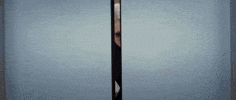
1 like • Jul '25
🕒 15-Second Pitch (Elevator Button)ZedBiz helps local business owners take the guesswork out of marketing. We give you a clear path to more revenue — without the stress, the fluff, or the overwhelm. 🕒 30-Second Pitch (Elevator Ride)Most local businesses struggle with marketing because they’re too busy running the business. At ZedBiz, we simplify it all. We fix what’s broken, dial in your messaging, and set up simple systems that actually bring in more customers — without you having to figure it all out yourself. 🕒 60-Second Pitch (Coffee Line)ZedBiz Local Marketing Services helps hardworking business owners cut through the noise and grow with confidence. If your website’s a mess, your follow-up is missing, or you’re just not seeing results — we fix it. We help you communicate clearly, automate the heavy lifting, and get your offer in front of the right people. You don’t need to be a tech wizard or marketing genius — just someone ready to grow. We’re the team that brings strategy, automation, and small-town grit to get real results — with less stress and a whole lot more clarity.
10 powerful AI portrait styles perfect for entrepreneurs
Here are 10 powerful AI portrait styles perfect for entrepreneurs looking to elevate their personal brand: ## 1. **Corporate Power Portrait** Transform your selfie into a Fortune 500 CEO-style headshot with dramatic boardroom lighting, navy or charcoal business attire, and a confident power pose. Deep shadows, sharp focus, and that "I close billion-dollar deals" energy. ## 2. **Tech Visionary Portrait** Silicon Valley startup founder aesthetic - modern minimalist background, casual button-down or hoodie, clean lighting with subtle tech elements (blurred screens, modern office space). Think Elon Musk meets Steve Jobs. ## 3. **Luxury Lifestyle Portrait** High-end sophistication with premium textures - tailored suit, luxury watch visible, marble or rich wood background, golden hour lighting. Conveys success and refined taste for luxury market entrepreneurs. ## 4. **Creative Innovator Portrait** Artistic studio setting with dynamic lighting, creative casual wear, inspiring background with sketches or mood boards. Perfect for creative agency owners, designers, or innovation consultants. ## 5. **Thought Leader Portrait** Library or study setting with books, warm intellectual lighting, business casual attire. Conveys expertise and wisdom - ideal for consultants, coaches, or industry experts who speak at conferences. ## 6. **Digital Nomad Entrepreneur** Rooftop or co-working space with city skyline, laptop subtly visible, smart casual attire, natural lighting. Appeals to the location-independent business crowd and online entrepreneurs. ## 7. **Industry Expert Portrait** Professional workshop or office environment with industry-specific elements in soft focus background, authoritative pose, clean lighting. Establishes credibility in your specific field. ## 8. **Inspirational Leader Portrait** Warm, approachable lighting with motivational energy, open body language, contemporary business casual. Perfect for coaches, speakers, and team leaders who inspire others. ## 9. **Global Executive Portrait**

🔥 1,000 free gifts — want one?
We’ve got somethingvery cool for the next 1,000 people who follow evyAI on LinkedIn. We’re giving away an exclusive video where Joe breaks down a simple but powerful hack to send 1,000 direct messages on LinkedIn - Without opening profiles - Without using automation - With smart templates and a clever first-name strategy This is one of the most effective ways to start conversations and book calls on LinkedIn, and we’ve never shared it publicly. Want in? Here’s how: 1. Follow our LinkedIn page: evyAI 2. Take a quick screenshot showing you’re following 3. Email us at hello@evyai.com 4. We’ll send you the video This is only for the next 1,000 new followers — so don´t miss the chance to get this amazing hack for free! Follow us at https://www.linkedin.com/company/evyai
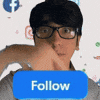
105 direct message ideas to send daily LinkedIn DM
100+ DAILY MESSAGE IDEAS - CATEGORIZED PROFESSIONAL MILESTONES & CELEBRATIONS (15 IDEAS) 1. It's someone's birthday 2. Celebrating a work anniversary 3. Congratulating a colleague on a new job 4. Acknowledging someone's promotion 5. Celebrating a milestone in their career 6. Congratulating them on a recent achievement 7. Celebrating a team success 8. Wishing them luck on an upcoming presentation 9. Thanking someone for engaging with your content 10. Expressing appreciation for their support in your career journey 11. Sharing a success story from your own experience 12. Sharing a personal achievement and asking about theirs 13. Discussing their favorite way to celebrate achievements, big or small 14. Asking about their career aspirations 15. Asking what motivates them to keep pushing forward in their career NETWORKING & RELATIONSHIP BUILDING (20 IDEAS) 16. Reaching out to someone who viewed your profile 17. Checking in with a former coworker 18. Following up after a networking event 19. Reconnecting after a long time 20. Checking in on their well-being 21. Inviting them to connect over coffee or a call 22. Reminding them of a shared experience or memory 23. Offering to introduce them to someone in your network 24. Asking for advice on a mutual connection 25. Asking about their recent work experiences 26. Sharing a personal update to foster connection 27. Asking about their goals for the year 28. Asking about their favorite networking strategies 29. Asking about their favorite networking events 30. Offering to connect them with a potential client 31. Discussing ways to give back to the community together 32. Asking about a cause they're passionate about and how they support it 33. Discussing their favorite way to give back to the community 34. Inquiring about their favorite family tradition 35. Asking them to share a piece of advice they've received that stuck with them KNOWLEDGE SHARING & PROFESSIONAL DEVELOPMENT (25 IDEAS) 36. Sharing an article that might interest them

1-10 of 42
@jack-zenert
💥Grow your Biz with GoHighLevel 💜
🔥 Freaking marketing wizard 🧙♂️ 🔊Digital automation beast 🧔 💰 Local business lifesaver🤣
🤠FOLLOW ME! 💗
Active 5h ago
Joined Aug 27, 2024
Canmore, Alberta, Canada
Powered by



