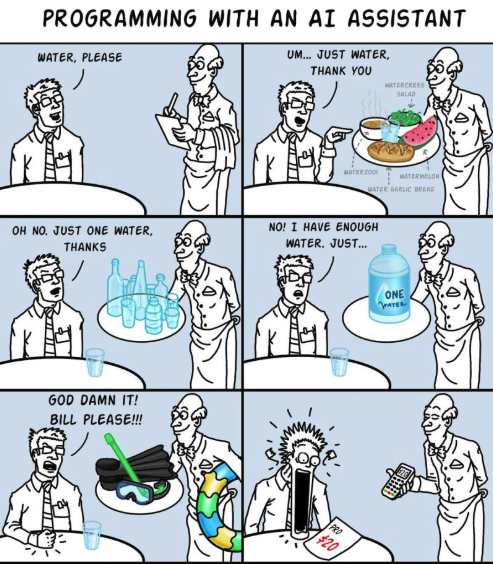AI Proposal + Contract Automation in n8n (Google Docs + OpenAI) — From Form to Signed Deal
n8n Workflow attached below and in our community classroom Here’s the workflow: Step 1: You submit job details through a simple form. Step 2: OpenAI extracts + infers key details into a structured JSON object (client info, project name, scope, deliverables, exclusions, timeline estimate, pricing, deposit amount, and more). Step 3: n8n duplicates your Google Docs template so the original stays untouched. Step 4: The automation replaces every {{variable}} in the doc with the mapped JSON values (reliable, repeatable, and fast). Step 5: You get a finished proposal you can quickly review, tweak, and send. This setup is perfect if you constantly create proposals/contracts and want AI to do the heavy lifting—scope drafting, estimates, payment schedule (like 50/50), and all the repetitive template filling. If you want, the next step is sending the completed doc to a signing tool (like PandaDoc) for signature + deposit collection—so your onboarding is basically push-button. Youtube video (So sorry about the quality, Loom has been giving me a headache lately): https://youtu.be/ACSgwveCeaw?si=tQlws28YDW_H_9W5
🔥 Stop scrolling, start connecting! 🚀
Joe just dropped a new masterclass on his channel to help you dominate LinkedIn and build real relationships that convert. Don’t get left behind—level up your networking game now! Watch here: https://www.youtube.com/watch?v=ptE8PjxQVL4 #LinkedInStrategy #JoeApfelbaum #NetworkingSecrets
Stop Being Generic—Build Real Trust on LinkedIn! 🚀
Go watch the full video here: 👇 https://www.youtube.com/watch?v=owpwgX-AKmw Joe reveals the ultimate "Authenticity Secret" and how to use AI to turn your personal milestones into client-attracting stories. #JoeApfelbaum #evyAI #LinkedInTrust #Storytelling #PersonalBranding
10 amazing questions to get great topics for content
Here are ten meta-questions to ask me to extract the BEST content questions for any topic: 1. "What are the top 10 beginner mistakes people make with [TOPIC] that I can address in content?" • Gets you educational, helpful content angles 2. "What controversial or counterintuitive opinions exist about [TOPIC] that would spark debate?" • Generates engagement-driving, polarizing content 3. "What are the most common objections or fears people have about [TOPIC] before they start?" • Uncovers barrier-breaking content opportunities 4. "What search terms are people typing into Google/LinkedIn about [TOPIC] at 2 AM when they're desperate?" • Captures high-intent, emotional pain points 5. "What are the 'everyone talks about X, but nobody talks about Y' gaps in [TOPIC] content?" • Finds blue ocean content opportunities 6. "What would a complete beginner vs. an intermediate vs. an advanced person ask about [TOPIC]?" • Segments audience levels for targeted content 7. "What are the biggest myths or misconceptions about [TOPIC] that I should debunk?" • Creates authority-building, myth-busting content 8. "What tactical, step-by-step 'how-to' questions do people have about [TOPIC] that need visual walkthroughs?" • Perfect for video/tutorial content 9. "What transformation or before/after questions do people ask about [TOPIC] that show ROI?" • Gets you results-focused, aspirational content 10. "What are the 'stupid questions' people are afraid to ask about [TOPIC] publicly?" • Uncovers vulnerable, relatable content gold Use these as your content generation engine for ANY topic - just plug in your subject and watch the ideas flow! 💪

1-30 of 162

skool.com/evyai
Join the AI for LinkedIn community to connect with like minded LinkedIn users who want to network and grow their presence on LinkedIn with evyAI.com
Powered by