Activity
Mon
Wed
Fri
Sun
Jun
Jul
Aug
Sep
Oct
Nov
Dec
Jan
Feb
Mar
Apr
May
What is this?
Less
More
Memberships
Learn Power Apps
Public • 1.2k • Free
47 contributions to Learn Power Apps
Introducing new Copilot features for Power Fx
They are stepping it up with Copilot in the Power Fx bar! Monday, April 29, 2024 https://powerapps.microsoft.com/en-us/blog/introducing-the-new-copilot-features-for-power-fx/
6
2
New comment 14d ago

0 likes • 14d
I build my apps in the browser from microsoft365.com. In the browser, when selecting a control or something I've inserted, the top of the item is spammed with copilot and several other things. It gets in the way of seeing the items above it. So far I've only been using copilot and Claude.ai on their own tabs and not in power apps. But that menu above selected controls and stuff sucks!
Patching on select from Gallery
Does anyone have insights into why Patch statements in a for all would not complete? I’m pulling a list of workflow tasks from a template list then using a for all statement to patch them into a workflows list. Tasks are created the first time an account record is accessed through a gallery on select function. 99% of the time all 13 workflow tasks are created. Periodically some tasks are not created. Any ideas how to prevent this from happening?
2
3
New comment 23d ago
0 likes • 23d
I had a similar issue this morning. Copilot was such an idiot when I asked about possible codes to solve the problem. It would give me codes that didn't even end in a ";". So my gallery would filter based on a separate dropdown control. There should be 10 records displayed in the gallery (representing 10 unique internal audits to be performed). The forall(patch()) that I build needed to update the audit schedule approval column on each record if the entire schedule was approved. I'll have to post my code tomorrow (which hopefully will help you). If some of the records are not patching I would speculate that either you are assuming they are on the gallery and they really aren't... or something is different in your record or in the formula that randomly excludes them. With power apps sometimes shiz messes up for no reason. Definitely post your final codes that works when you get it!
stop 'null' being saved to SP List
in my app, i have a list box with items, and then some controls in a gallery the process is, select item from list, and then select control(s) from gallery and submit to SP my issue, if i don't select an item from list, but i select control from gallery, a 'null' value gets saved to sharepoint upon Submit here is the code to update the control UpdateIf(colRecord254, ID=ThisItem.ID, {c1:ListBox1_1.Selected.Code}); how do i make sure that an entry doesn't get stored in the control unless the listbox item has been selected?
1
4
New comment 24d ago
0 likes • 24d
I'm not sure if this is what you are saying exactly but it kind of sounds like you need a If() in there. By gallery control, which control field do you mean exactly? I'm assuming you caller is a table right? And you select an item from a list within a dropdown? You're code is definitely a step beyond my simple skills... I wish I knew more to help better. As a side note, if you log into copilot (not in power apps but in an internet browser) it tends to do well at getting power apps formulas correct and fixing issues. The more info you provide it, the better it does. I'm building an internal audit program app. And holy hell, I've got copilot, chat gpt, and Claude ai open all at once trying to get stuff to work.
The New Annoying Purple Bar
The New Annoying Purple Bar is officially called "inline actions", and it looks like it is here to stay! 😂😭 - https://learn.microsoft.com/en-us/power-apps/maker/canvas-apps/inline-actions
0
7
New comment Apr 7
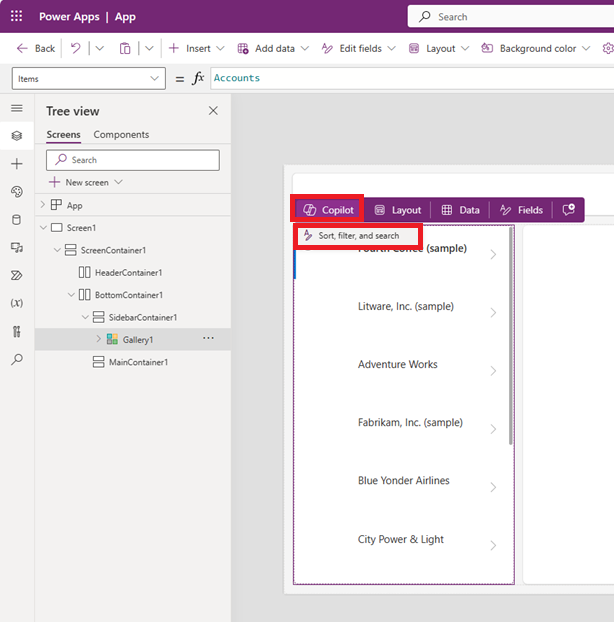
Patch Sharepoint "Person or Group" column with Office365 list from Combo Box
I am trying to Patch a Sharepoint "Person or Group" column with Office365 Users from Combo Box. The Combo Box "Items" code is as follows and works to search Users from the Office 365 connector: Filter(Office365Users.SearchUserV2( { searchTerm:Trim(Self.SearchText), isSearchTermRequired:false } ).value,AccountEnabled=Not("#EXT" in UserPrincipalName )) DefaultSelectedItems = It is blank My Patch function is as follows but does not work. Specifically the Combo box is causing the error: Patch('Front Desk Messages', Defaults('Front Desk Messages'), { Title:txt_ContactName.Text, 'OSARC Contact':cmb_OSARC.Selected.DisplayName, 'Contact Date':Date_Contact.SelectedDate, 'Contact Time':txt_ContactTime.Text, 'Contact Phone No':txt_ContactNumber.Text, 'Contact Email':txt_ContactEmail.Text, 'Contact Message':txt_ContactMessage.Text } ); Reset(txt_ContactName); Reset(cmb_OSARC); Reset(Date_Contact); Reset(txt_ContactTime); Reset(txt_ContactNumber); Reset(txt_ContactEmail); Reset(txt_ContactMessage)
1
10
New comment Feb 9
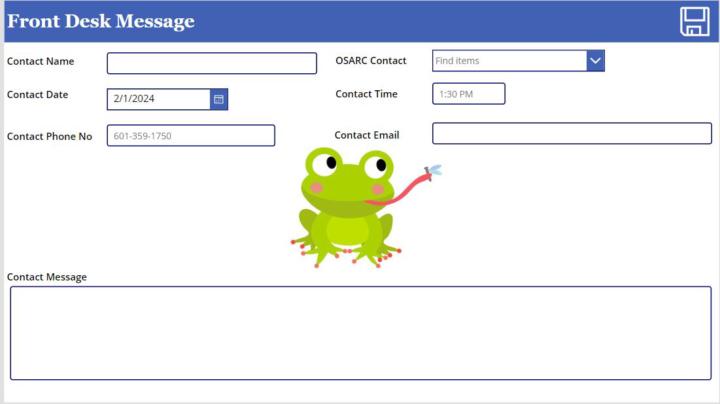
0 likes • Feb 8
holy hell! that is excellent. So, based on the control, it wanted the patch as "Selected.Mail_or_DisplayName" instead of just ".Mail".. correct? thats cool! I wont be able to wrap my head around around how making that a table() helped. reading about the function of a table() on learn.microsoft.com didnt even make it clear. I'd probably have to see the problem and watch someone use table to solve it to understand that. UPDATED: so the table just forced the person/group column to treat that entire claim in the patch as a record?... that seems... redundant🤔 congrats!
1-10 of 47
@guy-johnsen-1313
Quality Engineer for Kitco Defense. B.S. in Bio-Environmental Science from Texas A&M University 2006. Power Apps Noob!
Active 13d ago
Joined May 12, 2023
powered by





