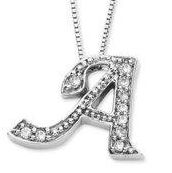Activity
Mon
Wed
Fri
Sun
Jun
Jul
Aug
Sep
Oct
Nov
Dec
Jan
Feb
Mar
Apr
May
What is this?
Less
More
Memberships
Learn Power Apps
Public • 1.2k • Free
Power Apps Templates
Private • 141 • $5/m
27 contributions to Learn Power Apps
CRM
Is there any point in trying to build a CRM using Power Apps (with SharePoint as a database)? I don't have any experience or knowledge with Microsoft Dynamics, so can't begin to equate any potential shortcomings in my mind. There just seems to be a huge need out there for cost-effective CRM systems, but I don't want to waste time trying to build a CRM using Power Apps if there are important features I won't be able to get right. I feel that if I have to resort to premium connectors, then clients might as well just sign up for a ready-to-go Zoho CRM. Does anyone have any useful insight or personal experience to share with regards to CRM systems built with Power Apps (and SharePoint), and what limitations might exist?
5
8
New comment 16d ago
Display Next button
Hi there, sorry for the dumb newbie question! I have a Next button that should be disabled until all required inputs are there. The inputs are several text boxes, a date picker, and two checkboxes. Here's the code I'm using: If( IsBlank(txtAccountName.Text) Or IsBlank(txtAccountNum.Text) Or IsBlank(txtDeliverBldg.Text) Or IsBlank(txtVendorName.Text) Or IsBlank(txtVendorPhone.Text) Or IsBlank(txtVendorAddress.Text) Or IsBlank(txtRemarks.Text) Or IsBlank(datDeliverByDate.SelectedDate) Or IsBlank (chkITPurchase.Value And chkNotITPurchase.Value), DisplayMode.Disabled, DisplayMode.Edit) The resulting behavior is that the Next button is disabled until the DeliverByDate is selected, then it's enabled. Can anyone suggest how I would modify the IsBlank line for the two checkboxes to make it wait to enable the button until one of them is selected? Thanks for any assistance!
4
17
New comment 23d ago
Power Apps Search not working
Hi Guys, New to power apps and trying to do a basic search in tables and its not working. If I do the command:- -Search(Travel_table,SearchBox_1.Text,Travellers) and search by John I get John the travellers items show up but if I do -Search(Travel_table,SearchBox_1.Text,Travellers,Destinations) and search by John nothing shows up. What am I doing wrong?
2
6
New comment 26d ago
Power Apps Pop Up Window?
Hi. I have designed a screen that has various large buttons for use on a production line. This screen is to request a forklift driver for various tasks - replenish raw materials, request pallets, empty skips etc. What I would like to do is have a pop up window for the buttons that require a user input - this is typically going to be one field. For example, if they request pallets, then they need to select either Standard or Euros - then click submit. All other information posted to the sharepoint list will be handled using the Patch function. Once they click submit, then they are returned to the main screen. Is this possible?
1
4
New comment Mar 30
More on Embedding Power Apps in Power BI
Hi All, hope you are doing wonderful. There's so much talk about Power Apps and Charts/Analytics. But have you tried, Embedding Power Apps into Power BI and not embedding the charts directly into Power BI?
5
6
New comment Mar 27

1-10 of 27
@akash-bajaj-7421
I am just getting started to learn Power Platform. Looking forward to learning from this wonderful community.
Active 4d ago
Joined Dec 1, 2023
powered by