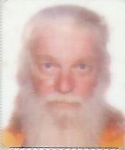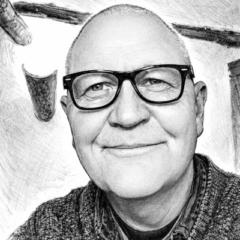Write something
How to generate TV commercials
From run down, has anyone used the below tool? What do you use? AI TRAINING 📺 How to generate a TV commercial with AI The Rundown: In this guide, you will learn to generate a 20-second ad in the style of a professional TV commercial — taking the guesswork out of outputs without needing to click and pray. Step-by-step: 1. Think of a commercial idea and ask Gemini to plan out two 5s scenes. Once done, ask it to write prompts for the start and end frames of both scenes. 2. Now, log in to Higgsfield (you will need a basic/pro plan) and click Image > Create Image > Nano Banana Pro. Set 4k quality, 4 variations, and 21:9 ratio. 3. Generate the start + end frame for scene 1 and just the end frame for scene 2. Download the ones you like best. 4. In Higgsfield, go to Video > Kling 3.0, upload your frames with the short scene prompt, and hit generate. After this, stitch the videos in a free editor. Pro tip: Ask Gemini to use photography terms like “Hero shot” when generating scene prompts. You can also generate music for the ad with Suno + Eleven Labs.
0
0
Watch Bill McIntosh use a quiz to discover business ideas with proven profitability.
This identifies opportunities based on real market gaps, then generates the solution automagically. It does the thinking so you can go straight to launching your business. Well worth the 14 minutes to watch, and it will do it for free. You'll see Bill walk through three scenarios where this quiz identifies winning niches, solves customer pain points, and generates launch-ready apps with hosting and design built in. I think you'll be shocked at how easily this comes together. From answering simple questions to watching a complete business take shape before your eyes. https://www.youtube.com/watch?v=fLCqnvk8gy0
2
0
AI Is Turning Individuals Into Firms (And That Is What Scares People Most)
From the Wealthy Affiliate blog. Every major shift in technology triggers the SAME reaction cycle. First comes excitement, then confusion, and shortly after that, fear. We saw it with computers, with the internet, and with smartphones. AI is simply the latest chapter, but it feels more personal because it touches intelligence itself. When people say AI is becoming “more intelligent than us,” what they are really reacting to is a loss of perceived control. They take it personally. Intelligence has always been the advantage humans relied on, but now that advantage feels shared, and that is unsettling for many. Maybe even most. But that fear is rooted in a misunderstanding. https://my.wealthyaffiliate.com/kyle/blog/ai-is-turning-individuals-into-firms-and-that-is-what-scares-people-most
1
0
Stop Competing With AI: Be Impossible to Replicate
Great blog post from Marisa Murgatroyd. Stop Competing With AI: Building a Business That’s Impossible to Replicate There’s a question I’ve been hearing more and more lately… “With AI getting so good, is there even room for me anymore?” I get it. When ChatGPT can write a blog post in 30 seconds, when AI can generate course content overnight and when everyone seems to have access to the same tools -- it’s natural to wonder if the window for building a successful online business is closing. But here’s what I want you to really hear: The rise of AI isn’t shrinking your opportunity. It’s actually making what YOU offer more valuable than ever. Let me explain: https://liveyourmessage.com/building-business-ai-cant-replicate
2
0
No, AI won’t write your book. But it will make you a faster writer.
Stop making the common mistakes: This AI workflow makes you a 10x faster writer. From Amy Harrop's Substack. Can we just get something out of the way first? AI is not going to write your book for you. I know that’s either a relief or a disappointment, depending on who you are. But it’s the truth. What AI will do is make you faster. Sometimes significantly faster. But only if you know how to use it, which most people don’t. Here’s what I mean: No, AI won’t write your book. But it will make you a faster writer.
1-30 of 929

skool.com/zamboni-inner-circle-8300
Zamboni's Inner Circle is the most premium place to find lessons about product launches, affiliate marketing, and other online businesses.
Powered by