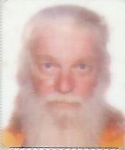Activity
Mon
Wed
Fri
Sun
Feb
Mar
Apr
May
Jun
Jul
Aug
Sep
Oct
Nov
Dec
Jan
What is this?
Less
More
Memberships
Victorable
658 members • Free
OfferLab
9.5k members • Free
Creators
16.3k members • Free
Make Money With Skool Hobby
95 members • $9/m
Simple Cash Society by SAA
123 members • $15/m
A.I. Royalty Rockstars
1.4k members • Free
Zamboni Inner Circle
1.9k members • Free
Profits.Click Academy
141 members • Free
Profit Pulse System
308 members • Free
616 contributions to Zamboni Inner Circle
New Years gift for you all — no pitch
I’m giving you 100 premium WordPress plugins that normally cost a fortune…FREE. These help with: SEO, Speed, Design, Leads, Security, and Monetization Perfect if you build sites, funnels, or client projects. Grab your FREE plugin bundle here No Optin, No catch, straight download
Gemini Over ChatGPT
This is from Ryan Doser. - Why I Switched to Gemini Over ChatGPT - https://www.youtube.com/watch?v=AI1hc39STEg
OpenAI's answer to Google's viral Nano Banana Pro image model is here
Looking forward to trying. Let me know if you used it. https://www.businessinsider.com/openai-new-chatgpt-images-model-2025-12
ChatGPT makes $200 dollar feature completely free in major update
https://www.uniladtech.com/news/ai/chatgpt-200-dollar-feature-free-december-2025-update-580787-20251212
1-10 of 616
@thad-zylka-4294
Free e-commerce, https://launchlinks.com/NoCostSelling, https://tinyurl.com/No-Cost-eBook, Instagram Traffic, https://autoengage.us/page/InstaBoost
Active 17h ago
Joined Aug 9, 2023
Colorado Springs
Powered by