
Write something
Pinned
Do you think that home labs are going away in 2026 and beyond? Your thoughts?
Are Home Labs Dead in 2026? The Comment That Forced Me to Rethink Everything #homelab #homeserver #ramprices https://www.virtualizationhowto.com/2026/01/are-home-labs-dead-in-2026-the-comment-that-forced-me-to-rethink-everything/
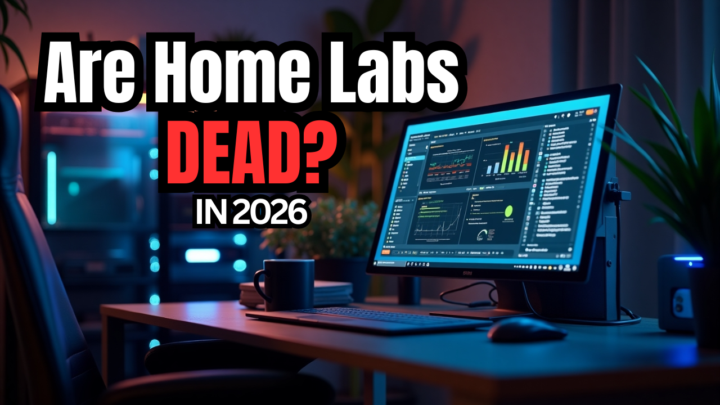
Pinned
What do you use to monitor your Proxmox Home Lab?
I shared some of my thoughts and tools I rely on with this post: Monitor Your Proxmox Home Lab Like a Boss: The Monitoring Stack I Actually Use #proxmox #homelab #homeserver https://www.virtualizationhowto.com/2026/01/monitor-your-proxmox-home-lab-like-a-boss-the-monitoring-stack-i-actually-use/

Pinned
Anyone have LACP running on home lab Proxmox hosts and switch?
I Tried LACP in My Proxmox Home Lab and Here’s What Actually Happened #proxmox #homelab #homeserver https://www.virtualizationhowto.com/2026/01/i-tried-lacp-in-my-proxmox-home-lab-and-heres-what-actually-happened/
5
0
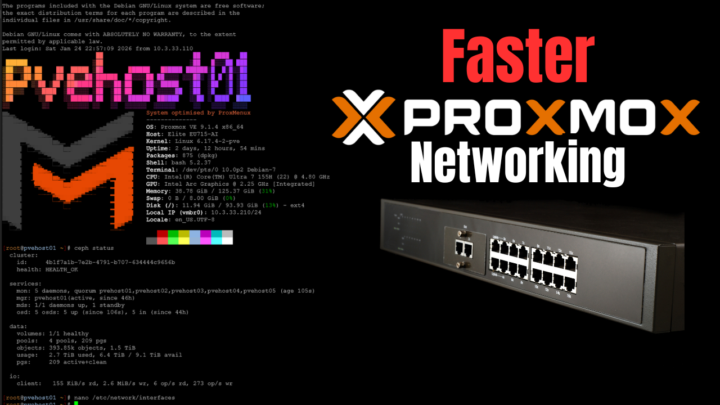
Combining Hobbies
Anyone else using your homelab/self hosting capabilities to support a different hobby? I just started doing something new and thought I'd share it with you all. I've been an amateur (ham) radio operator since 1983. I recently found about 44net, which are blocks of public IPv4 addresses available to ham radio operators for ham radio related use. They can be used for pretty much anything ham radio, such as ham radio related websites, connections to radios for digital communications and so on. Nothing commercial or non-ham radio can be offered through this IP. I'll admit I know very very little about it so far, but went ahead and applied for my first IP which I received very quickly. I'm doing it through what I guess you call a side project to 44net called 44net Connect that provides your 44.x.x.x IP to you via a Wireguard tunnel. I needed to do it that way because I'm behind CGNAT. They provide the public end, you provide the end you're working from. I've been wanting to learn to make websites with the Hugo framework, so I set up a new VM on Proxmox (isolated from the rest of my LAN) for that. I installed nginx and Wireguard and connected my new public IP. I started setting up my first ham radio website, though there's very little there at the moment. That will change soon. You can see it at ka9phi.org. With the big winter storm approaching my area, I suspect I'll have more time than usual to devote to this for a few days. As a side note, I'm using a self hosted Wazuh instance to monitor security on this new site, just for extra learning and security.
Goal of your Homelab
Dear All, I'm new in the IT field, I work at a bank. I want to make the transition into the IT field because I'm very curious about computer technology. To get more familiar with IT concepts and to make the transition into the field, I started to embark on the homelab. It is also a place where I can go to, to explore my curiosity. This is a great place to get more informed by Brandon about the opportunity inside a Homelab. Still, I wonder WHY you are currently using your Homelab? Curious about your goals and why's! Regards, Sebastiaan

1-30 of 367

skool.com/homelabexplorers
Build, break, and master home labs and the technologies behind them! Dive into self-hosting, Docker, Kubernetes, DevOps, virtualization, and beyond.
Powered by







