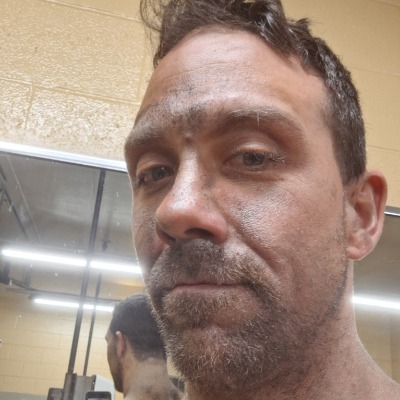Activity
Mon
Wed
Fri
Sun
Jun
Jul
Aug
Sep
Oct
Nov
Dec
Jan
Feb
Mar
Apr
May
What is this?
Less
More
Memberships
Learn Power Apps
Public • 1.2k • Free
Super Power Labs Accelerator
Private • 74 • $997/m
5 contributions to Learn Power Apps
What Industry Do you Guys Work In?
I want to cater to my target audience's specific industries. Which are you in? For me, it is Information Technology, but I can't assume everyone comes from IT. Please share!
Complete action
15
162
New comment 2d ago
Please help me give a warm welcome to Tolu Victor!
Please help me give a warm welcome for @Tolu Victor joining the community! I spotted his video content on YouTube and was quite impressed! Welcome!! 😎🎉
18
38
New comment Mar 6

Match Records from different sources
Alert Beginner :) I am trying to create a QA Check app. This consists in 3 Tables. QACheck where all the data is entered, QAParts and QAattribute(PartNo as unique id for both). QACheck has a lookup column to both. Is it possible to build a form on QACheck with data from the other 2 tables at the same time ? How can I relate them? I can make a combobox pulling information from the QAParts and wanted to pull the data from the QAAttribute based on the same combobox. (both using the same PartNo).
1
3
New comment Mar 1
Drag & Drop Tasks
I’ve done a lot of research over the last 9-10 months on solutions to queries I have in Power Apps. Some of which were probably too advanced for my skills at the time. Nevertheless, I followed guidance on YouTube and eventually modified what I saw to work to my needs. I probably didn’t understand why it was working but I made it work. I then came across @Darren Neese and the Learn Power Apps community. There is so much useful information and guidance offered that I recently purchased the PPC course to advance my knowledge. That brings me back to why I’m posting. One thing I would like to see on the channel is a solution to dynamically drag and drop for tasks. i.e. having a list of tasks/jobs that I can drag and assign to a user/time slot just like scheduling our production or maintenance jobs. I found a really good solution by Scott Durow where he provided a component which allowed me do it (link below). https://youtube.com/playlist?list=PLhgOm-Jpmt82JvLdJFx3Zqo89h_deWJQF&si=Iioh8BXLOVnosTqz It was fairly in depth and took me a lot of time to get up and running, but I did get it working, well sort of. I could drag and drop my tasks but could not figure out how to get the Patch back to my datasource to work as I was trying to adapt his instruction to my app needs. Like I mentioned earlier, I was probably trying to achieve something far too advanced for my understanding at the time. If I looked at it again, I may stand a better chance of achieving the final goal of saving my drag and drop changes. Is it possible to come up with a solution that achieves a similar result without the need for installing the components that Scott provides? It’s a big ask but, if I’ve learned anything, you have to think a bit out of the box and that’s what this community and its contributors do best.
1
3
New comment Feb 27
How are YOU going to use User Defined Functions?!
The arrival of User Defined Functions in Power Apps is such a huge big deal, I want to hear of all the ways you all plan to use it! ➡️ Unleashing Creativity with User Defined Functions ⬅️ One of the most exciting aspects of UDFs in Power Apps is the ability to tailor solutions to fit your unique business needs. No longer are you confined to the limitations of predefined functions; you now have the power to craft your own. This means that if you can think it, you can probably build it. Imagine creating a function that simplifies complex calculations or automates repetitive tasks. The possibilities are endless! ➡️ Enhancing Efficiency and Productivity ⬅️ UDFs are not just about creativity; they're also about efficiency. By creating custom functions that are tailored to your specific workflows, you can significantly reduce the time and effort required to accomplish tasks. This could be something as simple as a function to calculate discounts on invoices or as complex as a multi-step data processing algorithm. The key is that these functions are built by you, for you, ensuring they fit perfectly within your operational framework. ➡️ Sharing and Collaboration ⬅️ Another fantastic aspect of UDFs in Power Apps is the potential for sharing and collaboration. You can now build a function and share it with your team or even the broader Power Apps community. This opens up a world of collaboration, where functions created by one person can be used and improved upon by others. It’s like having a toolbox that everyone can contribute to and benefit from. ➡️ The Future of Custom Solutions The introduction of UDFs marks a significant step forward in the evolution of Power Apps. It empowers users to move beyond the constraints of standard functions and develop solutions that are tailor-made for their specific needs. This shift towards greater customization and flexibility is a game-changer, especially in an era where businesses are constantly seeking ways to differentiate themselves through technology.
Complete action
6
5
New comment Jan 31

1 like • Jan 31
I'm aghast that this functionality was just now added.. what could you actually do with this before? To me, a software developing tool without functions and subroutines is bordering on useless. I agree 100% with Kurt that this does change everything. Is OOP ever going to be a thing in PowerApps? Anyway. I can't get specific, but I'll just say that to answer your question I will be making actual functioning programs that have value to myself or anyone who cares to employ my services.
1-5 of 5
@joshua-blackwell-3536
Learned computer programming with no teaching or formal education. I am experience trained. I learn fast and love helping others learn.
Active 28d ago
Joined Jan 24, 2024
powered by