Activity
Mon
Wed
Fri
Sun
Mar
Apr
May
Jun
Jul
Aug
Sep
Oct
Nov
Dec
Jan
Feb
What is this?
Less
More
Owned by Robert
Faster than vibe coding. Private AI tools to ship real systems while others prompt. We build businesses, not demos.
Memberships
Skoolers
190.1k members • Free
Wetube SS
1k members • Free
AI Powered SEO | ArcKnight SEO
255 members • $59/m
StudioForm Pros
32 members • Free
218 contributions to Snappy Community
From 180 tools and 150,000 tokens to 1000 tokens and 3 tools!
Thanks to a great idea from Ray Deck, I have reduced the number of tools in the snappy.ai Xano MCP from ~180 tools and ~150,000 tokens to ~1000 tokens and 3 core tools: 1. Gemini Flash Powered Search - "What tools do I have?" (Semantic search across all tools - e.g., "create table", "list functions") 2. Info - "Tell me more about that specific tool" (returns parameters, examples, docs) 3. Execute - "Do it" (runs the tool with the right parameters) Now the initial handshake costs only ~1000 tokens instead of 150,000. Claude discovers tools as needed rather than loading everything upfront. This pattern should work for any MCP with dozens or hundreds of tools. Instead of exposing everything at once, create a search/discovery layer that lets Claude Code find what it needs when it needs it!

Snappy MCP Update!
With the news of OpenAI leaning more into MCP - we now have THREE versions of the snappy.ai Xano MCP available for our users! mcp.snappysaas.com = uses the Snappy SDK to make it easier for AI Agents to build like an EXPERT in XanoScript, through a proprietary system of multi-layered autofixing and automatic AI review! raw.snappysaas.com = does NOT uses the Snappy SDK, for those who prefer to use raw XanoScript, which has its strengths in many cases! readonly.snappysaas.com = read only tools, for observability, and providing services such as a Slack Bot that can triage issues/answer client queries using it's advanced ability to gain insight automatically. Here is a changelog with some of the recent changes I have made in the last week: 🚀 New Features TypeScript Client Generator Tool (Beta Testing) - Automatically generate TypeScript clients for your Xano APIs - Type-safe interfaces with pagination support - Reduces integration time to frontend interfaces Enhanced Debugging System - Real-time debugging tips and context relevant suggestions - 80% faster error resolution by AI Agent - Interactive guidance for common XanoScript mistakes System Optimization - Reduction in response sizes (faster loading) - Removed 10 outdated tools for context performance - Fixed dynamic pagination issues XanoScript Capability - Implemented and enhanced function call syntax issues - Resolved Raw XanoScript API parameter formatting problems - Corrected "Unknown" function ID errors --- These updates are automatically available to all users!
2
0
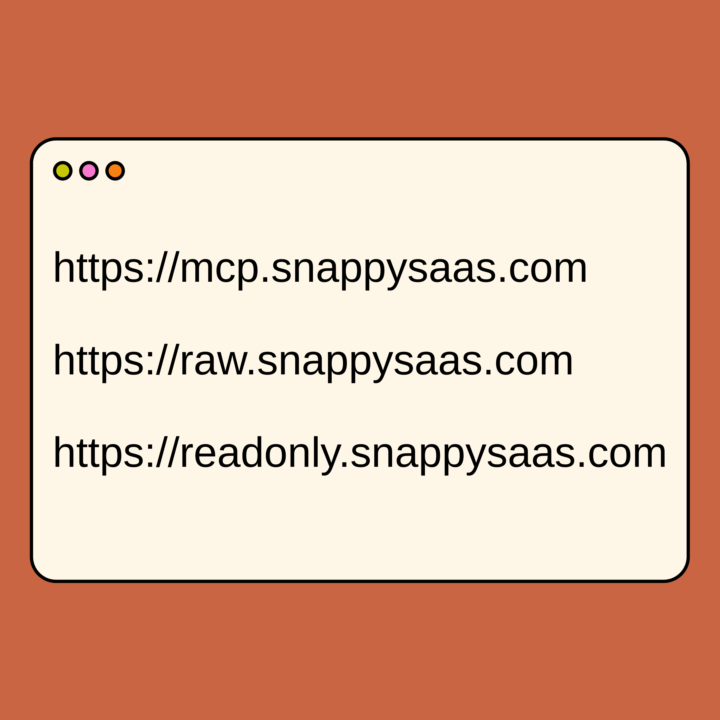
Love it when a plan comes together (with Snappy MCP).
Spent about 10 minutes on requirements and planning with Claude Code, kicked off the plan, took a shower, and came back to this... nice. (Snappy-Xano or V2 used on this one)

Xano Connection Lost ..... Reconnecting error
Hello guys i hope everyone i doing great .. have any of you faced this issue when using the MCP tool if yes do you know what issue might be .. When i create endpoints manually i dont get this but when i use cloude code and i want to chake what it did i keep getting this over and over again . If you know this your hellp wil be much appriciated . Thanks in advance . Good luck further TODAY GUYS
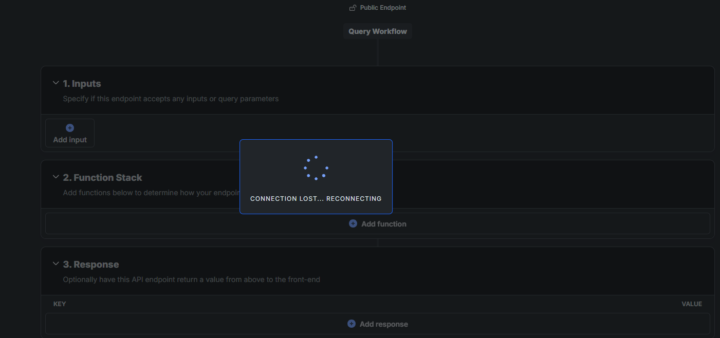
Snappy MCP Demonstration!
@N Workneh check out this video to see how I set it up in the beginning! In this video I go through setting up the MCP, and using it to build in a completely new Xano Workspace!
4
0
1-10 of 218
@robert
Founder of Snappy 🤖 Join my community to learn how you can build your app in hours instead of months.
Active 60m ago
Joined Nov 25, 2022
Canada
Powered by



