Activity
Mon
Wed
Fri
Sun
Feb
Mar
Apr
May
Jun
Jul
Aug
Sep
Oct
Nov
Dec
What is this?
Less
More
Memberships
Millionaire School
351 members • $29/m
AI Freelancers
3.7k members • Free
Wizard Ai Video Agency
2k members • $4/month
AI Automation Guild
47 members • $39/m
GHL Blueprint
1.3k members • Free
3X Freedom
1.5k members • Free
GoHighLevel w/ Robb Bailey
12.3k members • Free
Chase AI Community
30.8k members • Free
No-Code Nation
3.1k members • Free
17 contributions to AI for LinkedIn - evyAI.com
WORKSHOP ALERT! 18 Critical LinkedIn Mistakes That Are Hurting Your Professional Brand (And How to Fix Them)
You can register for today´s workshop https://evyai.com/webinar, you don't want to miss it! Feel free to invite your friends too. Are you making LinkedIn mistakes that are silently sabotaging your visibility, engagement, and credibility? With over 1 billion users on the platform, your LinkedIn presence needs to reflect your professional value, yet most people are unintentionally holding themselves back. In our upcoming webinar, 18 Critical LinkedIn Mistakes That Are Hurting Your Professional Brand (And How to Fix Them), we’ll walk through the most common missteps professionals make on LinkedIn—and exactly what to do instead. Key takeaways include: - The posting habits that are killing your visibility—and what the algorithm actually rewards. - How to structure your posts for maximum engagement (and avoid sounding like a pitch). - The biggest profile optimization mistakes that weaken your credibility. - Why your networking strategy may be stalling and how to grow the right audience. - How to personalize your outreach to build real relationships (without being spammy Stop blending in with generic, outdated tactics. Start building a LinkedIn presence that reflects your true professional power. You can register for today´s workshop https://evyai.com/webinar, you don't want to miss it! Feel free to invite your friends too.
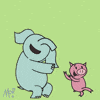
How to turn an IMAGE into a POST on LinkedIn!
New evyAI Feature upload images, drag images or copy and paste images into evyAI and have the AI read them and transform them! WOW, this feature really saves me a TON OF TIME! The standout feature allows you to drag and drop any image directly into their sales assistant extension, and it will automatically analyze the visual content and generate relevant social media posts based on what it sees in the image. How It Works Setup Process: - Access the sales assistant extension (appears as a sidebar) - Configure three key settings: Goal (what you want to achieve) Tone (writing style) Persona (including a "posting template" option) Content Creation: - Simply drag any image into the assistant or upload it or copy and paste it. - Either hit "generate" for automatic content creation, or add specific instructions - The AI reads and interprets the visual elements in your image - Generates contextually relevant posts in seconds Versatile Applications Multiple Content Sources: - LinkedIn ads and posts - Infographics from Google searches - Screenshots from Zoom calls or any application - Personal images uploaded from your computer Cross-Platform Publishing: - LinkedIn posts (primary focus) - Twitter/X posts - Facebook content - YouTube descriptions - Pinterest posts - Blog content - Any social platform you choose Advanced Capabilities Intelligent Image Analysis: The AI doesn't just see images - it reads text within graphics, understands context, and incorporates specific details (like "10 hacks to advertise" from an infographic) without you having to mention them in your prompt. Flexible Output: You can repurpose the same image for different platforms by simply changing your persona or adding platform-specific instructions. Technical Features: - Multiple LLM options (GPT 4.1, Gemini, Claude, Grok etc) - Multi-language support - Upload functionality for existing images - Screenshot integration capability Practical Use Cases Demonstrated
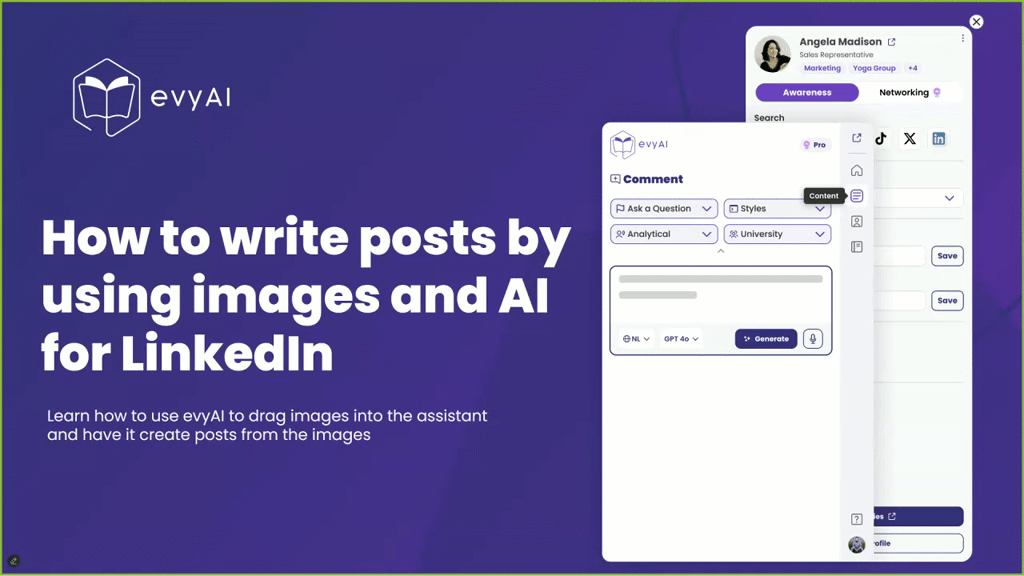
#One-Sheet - Completed finally 🔥🔥
https://www.linkedin.com/feed/update/urn:li:ugcPost:7298691969965248513/
evyAI Image Prompt Generator! With Library!!! Enjoy.
The evyAI Pro suite offers a variety of tools designed to enhance content creation, including the Image Prompt Generator. This tool allows users to easily compile prompts for creating infographics, making it especially useful for visualizing complex concepts like the marketing funnel. Link in the Library of Links in the classroom! Here's a breakdown of the process: 📊 Creating Infographics - Step 1: Describe your content using voice commands. - Step 2: Choose the format (e.g., flow chart, meme) and dimensions tailored for platforms like LinkedIn. - Step 3: Select styles, typography, and visual elements to match your branding. 💡 Marketing Funnel Explained - Top of the Funnel: Awareness for new audiences. - Middle of the Funnel: Building trust with familiar contacts. - Bottom of the Funnel: Converting engaged leads into customers. → Action: Use the prompt generator to create tailored content for your audience. Save prompts for future use and export them as CSV or JSON files for easy access. Key Takeaways: - Leverage the Image Prompt Generator for efficient content creation. - Organize your marketing strategies around the funnel stages. - Engage with your audience by sharing visually appealing infographics. This technology not only streamlines content creation but also fosters deeper connections with your audience. Consider exploring the evyAI community for additional resources and support.
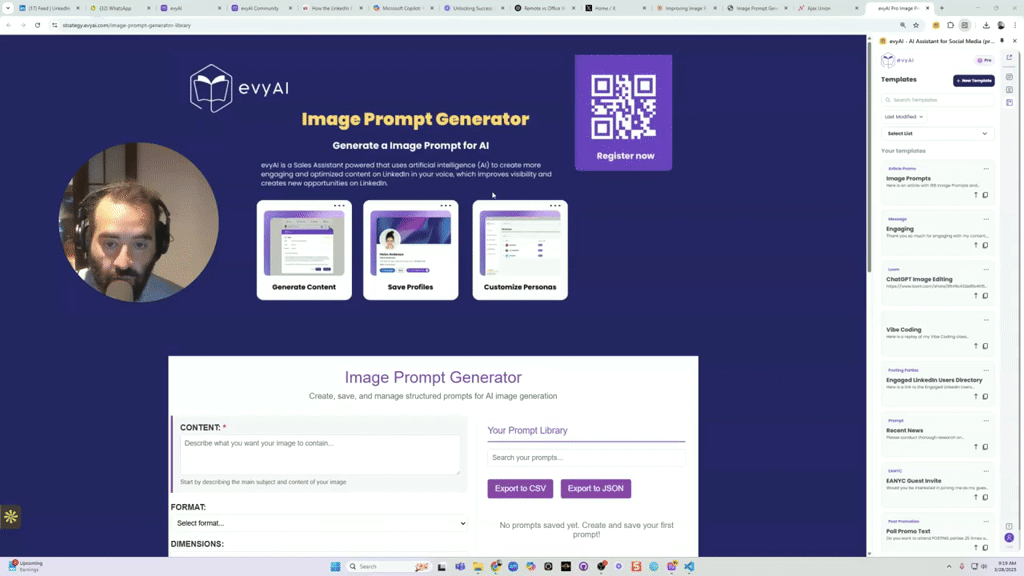
evyAI Sidepanel Tutorial
Your Ultimate Guide to Using the evyAI Chrome Extension What is the evyAI Side Panel? The evyAI Side Panel is your AI-powered Chrome companion for content creation, contact management, and sales productivity. It helps you write posts, comments, DMs, manage your LinkedIn network, log notes, save links, and research your saved profiles with AI—all from one convenient sidebar. It works seamlessly across LinkedIn, Facebook, YouTube, X (Twitter), and more. How to Install evyAI 1. Open Google Chrome. 2. Visit: evyAI Chrome Extension 3. Click “Add to Chrome”, then “Add Extension.” 4. Pin it to your toolbar from the puzzle icon. You're ready to go! Key Features on the Side Panel - Generate: Create posts, comments, replies, and DMs in seconds. - Profiles: Save, tag, view recent activity, and search your network. - Templates & Personas: Reuse winning formats and match your brand tone. - Voice Input: Speak your ideas—let AI write them out. - Cross-Platform Support: Works on LinkedIn, Facebook, YouTube, Twitter, and more. Pro-Only Features on the Side Panel: - Notes: Log meetings, deals, and personal context. - Resources: Save links, emails, phones, documents per contact. - AI Research: Search your saved profiles with AI, triggered automatically. - Profile Summaries Content Generation with AI 1. Open the AI Writer tab. 2. Choose your Goal, Tone, and Persona. 3. Speak or type your prompt. 4. Click Generate and then Insert on LinkedIn, Facebook, or Twitter. You can also: - Drag or right-click on text to send it to the sidebar. - Choose the type (comment, reply, post, DM) → click Generate. Profile Management Inside the Profiles tab: - Save contacts manually or upload a CSV. - Organize with custom lists (e.g., “Leads,” “Clients,” “Affiliates”). - Search across social platforms (LinkedIn, Facebook, X, Google). - View Recent Activity or create smart responses directly from profile posts.
1-10 of 17
@marimbe-tapiwa-4947
I help Estate Agents transform communication with Voice AI Automations that books leads, saves time, builds trust, and drives growth. Let’s connect!
Active 1d ago
Joined Feb 4, 2025
Powered by



