Activity
Mon
Wed
Fri
Sun
Jun
Jul
Aug
Sep
Oct
Nov
Dec
Jan
Feb
Mar
Apr
May
What is this?
Less
More
Memberships
Learn Power Apps
Public • 1.2k • Free
Super Power Labs Accelerator
Private • 74 • $997/m
Power Apps Templates
Private • 141 • $5/m
7 contributions to Learn Power Apps
The New Annoying Purple Bar
The New Annoying Purple Bar is officially called "inline actions", and it looks like it is here to stay! 😂😭 - https://learn.microsoft.com/en-us/power-apps/maker/canvas-apps/inline-actions
0
7
New comment Apr 7
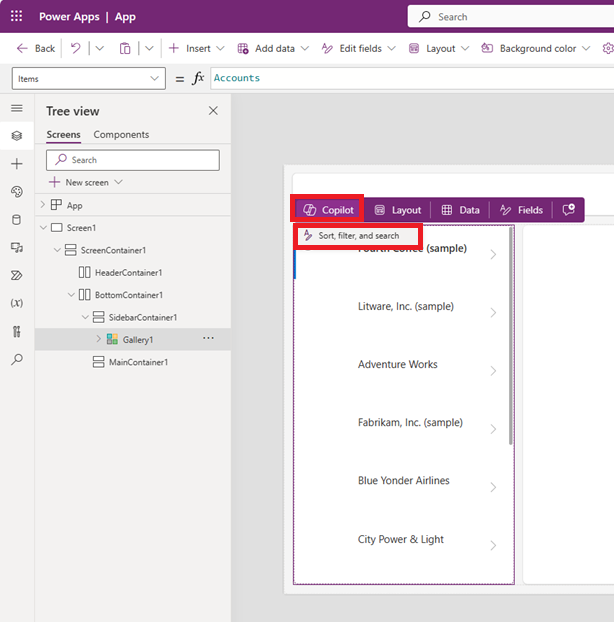
For Serious Minds: The Accelerator Program
➡️ The Super Power Labs Power Performance Accelerator Program ⬅️ 😎 For Serious Minds that Need to Master Power Apps... 💥 You may hear us mention our "Accelerator Program" every once in a while. Sometimes, I'm asked what is it and what is all included. To be honest, it isn't meant to be a mystery in any way, so I'll provide the pertinent details here for those who are interested. It is our flagship offering and it is the one thing we are most excited to provide. 🤔 Forget about expensive one-week-long bootcamps that promise mastery in one week. We all know it takes longer than one week to master anything! 🚀 Our Accelerator program is an apprenticeship and mentoring program. It's not for everyone, but if we accept your application, we will mentor and guide you over the next few months to make sure you get to where you're trying to get with Power Apps. We commit to you and to helping you with your projects and guide you through the parts that you don't know how to navigate just yet. We also help with short term goals that are due very soon. 📢 Included is... ======================================== - Our guarantee that if you don't achieve your end goal with Power Apps within a few months, we'll continue to work with you for free until you do! - You can expect to master canvas Power Apps! - Assistance & guidance with current and future projects - Individualized learning plan based on *your* goals and where your skills are currently at - Practical labs and exercises - Several levels of support: ✅ In Skool ✅ Email Support ✅ 4 live weekly group calls (Tue, Wed, Thurs, & Sat) ✅ If needed, one-on-one Zoom call ✅ Fellow students there are very helpful as well - You'll be added to our dedicated Microsoft tenant just for our Accelerator students: ✅ You'll get your own M365 license ✅ You'll get your own Power Platform environment ✅ You'll get your own Dataverse database ✅ You'll get your own SharePoint site(s) ✅ You'll get your own Azure DevOps board - Huge benefits from networking in the smaller, tight-knit community - Work on your Power Apps portfolio - Full access to other products and courses:
6
15
New comment Apr 9
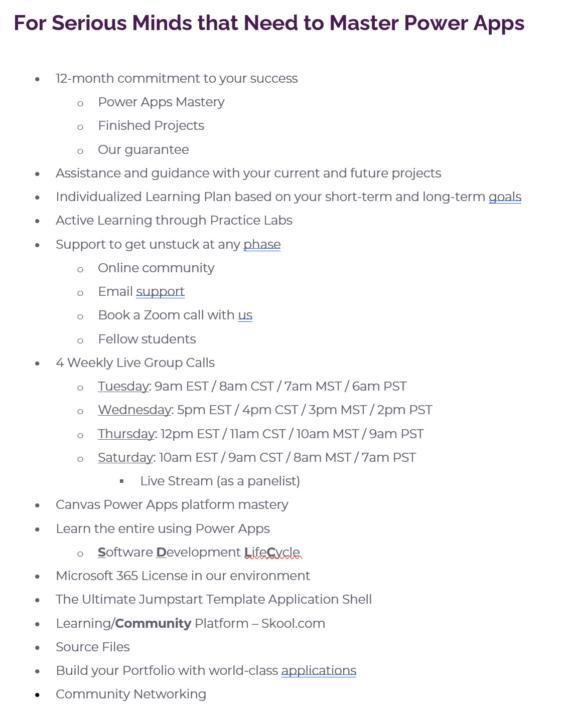
3 likes • Apr 1
Without a doubt in my mind, the Accelerator program is already worth the investment and I am not complete with the program. My development abilities were basic when I started with Power Apps, which is why I liked the Power Apps low-code/no code solution. However, I saw quickly the demand to have control over my applications and that required an ownership of the coding language. Through challenging labs, thought-provoking video trainings, multiple weekly live small group discussions of the accelerator program, my abilities and confidence with Power Apps has exploded. I know I can do anything my clients need and I usually suggest more to better solve their challenge. I highly recommend the Accelerator Program for anyone that wants to build their application development skills and become a problem solver using Power Apps.
All Pricing Options for All Workshops (now and in the future)
I wanted to save you guys money any way I could, but Kurt told me it was a little complicated, so I created a whole mind map about it here: 🔗https://miro.com/welcomeonboard/SEdHYjVWcENRem5vR3VGa2F5bGg0elo0djQ4a2NvaEtyTWtTWm5RaHQ4YmMwUWVGT2p3UllBb1h5OGxvVUFTVHwzNDU4NzY0NTU3ODgzMzk2Mzc2fDI=?share_link_id=689196531869 ⬅️ Please post your questions below! 😎👍👍 ⬇️⬇️⬇️ 🔴NOTE: We will cancel the one for today since this was too short of a notice. I apologize, guys! We'll do the SQL Server Stored Procedure workshop next Friday! ⬆️⬆️⬆️
3
11
New comment Mar 18

Who would be interested in stored procedure workshop?
Now that we can call stored procedures directly from Power Apps, who would be interested in a workshop on learning the basics of what they are all about, but also how to create them?
7
12
New comment Mar 1

Wow... this is a new way to work in Power Apps!
I tried out @Kurt Larson's monitor and look how he works... just look at it!! 👓🕶️
5
7
New comment Mar 2

1-7 of 7
@colin-webb-8820
Lean Six Sigma Black Belt focused on process improvement at my company. Utilizing Power Apps and Power Automate to help teams succeed.
Active 10h ago
Joined Jul 15, 2023
powered by



