SADD Framework Stands for: Systemize • Automate • Delegate • Delete
- Systemize Anything you do more than twice should live in a checklist, playbook, or SOP. This creates repeatable excellence and makes it possible for someone else to step in without reinventing the wheel. Example: A listing launch checklist ensures nothing is missed, no matter who runs it. - Automate If tech can do it, let tech do it. Automations handle repetitive touches so you don’t have to. Example: CRM drips, text replacements, Text Blaze snippets, or a SlyDial broadcast to clients about rate changes. - Delegate Offload $10/hr work so you can focus on $1,000/hr activities like negotiating, prospecting, and building relationships. Example: Have a transaction coordinator or VA handle paperwork, MLS entry, or scheduling. - Delete Ruthlessly cut tasks, expenses, and distractions that don’t serve ROI or client experience. Example: Stop posting time-sucking social graphics that bring no engagement. Core principle: Done is better than perfect. The superpower is implementation. Every time you touch a task, ask yourself: should I Systemize, Automate, Delegate, or Delete this? 1-3-1 Framework A decision-making tool that forces ownership and problem-solving. - 1 Problem → State the issue clearly. - 3 Options → Brainstorm three possible solutions. - 1 Recommendation → Choose the best option and explain why. Example in real estate: - Problem: Buyer has lost out on 3 offers. - 3 Options: Increase earnest money, add escalation clause, target stale listings. - 1 Recommendation: Use an escalation clause—fits buyer’s risk tolerance and keeps them competitive. Why it matters: Instead of dropping problems on you (or their broker/coach), agents learn to think critically, weigh options, and commit to action. Together, SADD and 1-3-1 give your agents both the filter (SADD: what to do with every task) and the decision system (1-3-1: how to solve problems without bottlenecking you).
The Simple Recipe for True Connection
This fall I attended orientation week as my oldest daughter started her first year of college. During the opening ceremony, the university president shared that this generation is facing an epidemic of loneliness, resulting from a number of factors including the Covid years and social media. He then went on to share how to create true connection in a relationship. It was so good that I wanted to share it here with my favorite relationship-based friends.
Zillow + ChatGPT: Are Real Estate Agents Going Extinct?
No, but for those who don't move quickly to higher ground, their profit margins will continue to go extinct. Here's an example of that in a neighboring industry: I was talking with a lender recently whose former employer in the lending industry went to work for Rocket Mortgage. In short, he's a cog in a big wheel with no real client influence or loyalty. And, shocker, he's working twice as hard for the same or less money. That margin spiral for him and others that follow a similar path, will continue without quickly moving to higher ground, aka offering more REAL value. And PS- this value doesn't have to come just from you... it can come by way of you as you surround yourself with professionals in neighboring industries who complement your industry. My recent video gives you three questions you can ask to help you move to higher ground.
2
0
The Future of Working By Referral
If you missed this week's Masterclass, THE FUTURE OF WORKING BY REFERRAL, it was 🔥. Amy Stockberger shared her top 5 secrets to leading the 33rd highest producing real estate team in the nation, working primarily by referral. On that note, we've got good news for you. We recorded it for you 🎉... which you can access here: https://vimeo.com/1123311324/d2583c65e1?share=copy And for those who attended live, or wanted to attend live but had trouble attending live for whatever reason, let us know in the comments below and @Meagan Peer will give you access to the promised Modern Day Advisor™ Starter Kit, a $497 value, which includes: - Mindset Reset - Productivity Reset - Upstream Model E-book and Audiobook - Referral Partner Playbooks - Relational REALTOR® Growth Calculator
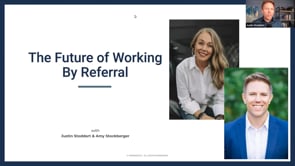
Block Batching: The Secret to Beating Busywork
Busywork steals time. But focused, intentional action? That’s how you crush the grind. Here’s the game-changer: Batching your tasks. By tackling similar tasks in focused 25-minute sprints, you can unlock efficiency, stay sharp, and avoid the mental fog that comes from switching gears all day long. How to Use Block Batching: 1. Intros: Instead of answering individual DMs or emails, batch all your introductions into a single 25-minute session. 2. Follow-Ups: Streamline your follow-up messages by addressing a whole batch at once instead of sporadically. 3. Offers: Draft and send all offers during a sprint, so your brain stays focused and in the flow. Each task has its sprint. And remember: it’s about intentionality—not just checking boxes. Why It Works: - You stay in the zone. - Your energy remains high. - Results are faster, and you’re sharper.
2
0
1-30 of 67

skool.com/proinsight
Helping referral based professionals rise above margin compression and commoditization by becoming a Modern-Day Advisor.
Powered by


