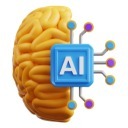Activity
Mon
Wed
Fri
Sun
Jun
Jul
Aug
Sep
Oct
Nov
Dec
Jan
Feb
Mar
Apr
May
What is this?
Less
More
Memberships
AI SEO Academy
Public • 295 • Free
3 contributions to AI SEO Academy
2 likes • Nov '23
I love having fellow mentor in here @Jeremy Pagel Im Viki 10 years in seo and wordpress developer. I've worked at corporate companies in the past 9 years. And now back to agency 🤣. I found that agency learning curve is faster especially getting to know other industries. I also a mentor at digital marketing bootcamp in multiple startup. Thank you @Jonathan Boshoff for creating this awesome automation enthusiasts comunity! 💕
Bulk SERP Extraction Titles & Metas
I recently added a video guide walking you through the process of this app. Including how to do bulk runs! Check it out here: https://www.skool.com/ai-seo/classroom/09b951ef?md=283a8f49fb5544bf8938ce3729951a4f
5
3
New comment Nov '23
Automating Core Web Vitals Metrics Extraction: Python Script and Workflow
Hello, everybody! I wanted to share a Python script I've created to automate the extraction of Core Web Vitals metrics for multiple URLs. This script is designed to help you gather essential metrics for both Desktop and Mobile from the Lighthouse API and save them in an Excel file. The cool thing is that the script has an asynchronous function, allowing it to run all of the URLs almost simultaneously, making it a very fast script. Here is the link to the script, which includes a detailed guide on how it works: https://github.com/sundios/SEO-Lighthouse-Multiple-URLs Here's how the script works: Basic Usage: - You'll need to obtain access to the Lighthouse API. - Edit the list of URLs that you want to analyze. What I've implemented in my agency is as follows: - Custom URL List: I customized the URL list to include the most important URLs from each category of our clients' websites. - Data Storage in Google Sheets: I configured the script to save the data into a Google Sheets file. You can find a helpful tutorial for this process here. - Scheduled Execution with Google Cloud Function: I set up a Google Cloud Function to run the script automatically every day. While I plan to create a tutorial on how to do this, there are existing tutorials on YouTube that can guide you through the process. - Dashboard in Looker Studio: To visualize and analyze the metrics, I created a dashboard in Looker Studio. - Alerts via Microsoft Power Automate: I established a workflow in Microsoft Power Automate to send me an email notification whenever a score experiences a significant decrease. I hope it can make your life easier by automating this type of analysis. If you have any doubts, feel free to ask me! :)
9
7
New comment 8d ago
1-3 of 3
Active 52d ago
Joined Oct 5, 2023
powered by