Activity
Mon
Wed
Fri
Sun
Jun
Jul
Aug
Sep
Oct
Nov
Dec
Jan
Feb
Mar
Apr
May
What is this?
Less
More
Memberships
Sangam CRM Community
Public • 2.5k • Free
Sangam CRM Partners
Private • 239 • Free
17 contributions to Sangam CRM Community
currency format error
Hello @Pavan Joshi , I 'm working with quotation module. First, I created severals products and then I add to quotation. If product have price over 99.000, it shows like in wrong way. p.e. 100.000 shows 1,00,000. I attached pdf quotation and currency definition. My instance is spaceoffice.sangamcrm.com Thanks in advance, Iván Puga
0
6
New comment 1h ago

0 likes • 1h
Good morning @Pavan Joshi sir, today I change currency to dollar, checked my user currency preferences, then I created a test product and created new quotation, but view PDF, but the issue is the same: $200,000 shows in PDF $2,00,000... but in quotation view it shows rigth. There is a way to export to csv format all records used in pdf view? Thanks in advance, Iván Puga
Step 2.1 - Learning CRM Admin Basics
Get access to this course here: Learning Sangam CRM Administraton Basics Before that you need to be on level 2 - how to get to Level 2
58
16
New comment 2d ago
0 likes • Mar 25
Good morning, today I add a new user to sangamCRM and tried to send his credentials by whatsapp. I made a template with the follow arguments (module wise): Hello {::User_first_name::}, your credencials to enter Samgam CRM are: URL: spaceoffice.sangamcrm.com Usuario:{::User_user_name::} Password: {::User_password::} _Cheers!_ *Spaceoffice Team* Then, I created a whatsapp and send it (by new user whatsapp), but this template shows my credencials. Could you help me to fix this? Thanks! Iván Puga Spaceoffice
1 like • 3d
Dear @Limesh Parekh , I'm very happy to use Sangam CRM in my company, We sell industry fornitures and this tool have helped us to got better sales team than others companies in Chile. Now I have passed to level 3. There are others courses/videos I can see in this level? Thanks in advance, Iván Puga Spaceoffice SPA
To active email settings
How to active email messaging and in which part it has been explained.
1
14
New comment 2d ago
currency format
Hello friends, today I'm trying to make a quotation and I saw amount are showing wrong format. The amount price is $14.400.000 and quotation show me 1,40,00,000 and tax show number without format. I Attached PDF preview quotation My instance is spaceoffice.sangamcrm.com Thanks! Iván Puga
0
3
New comment 22d ago
0 likes • 24d
Hello Pavan sir, I have an issue with product amount format, I defined currency like PESO CHILENO, ISO-4217 code is 152, simbol $. Then I created producto in product master module, filling price cell with only a number. When i sow records saved, I saw that number have several separators in wrong position. when I made Quotation It showed me price in the same way, but Tax was without format. I think problem is in product master module. Could you help me with this? Thanks a lot, Iván Puga
0 likes • 22d
Hello @Pavan Joshi sir, I check all modules related to quotations and solve several display errors. Fixes: - Currency in admin>user - Currency in admin - Taxes created - PDF horizontals Margins - Texts in Terms and conditions, bank details and paiment terms - Image and taxes in product master Now I need to show format prices in PDF preview, in this moment shows older format. In quotations, price is 11,140,000. But when launch PDF preview It shows 1,14,00,000. Could you help me to fix this? my instance is spaceoffice.sangamcrm.com I attached quotation module image and pdf preview image. Thanks, Iván puga
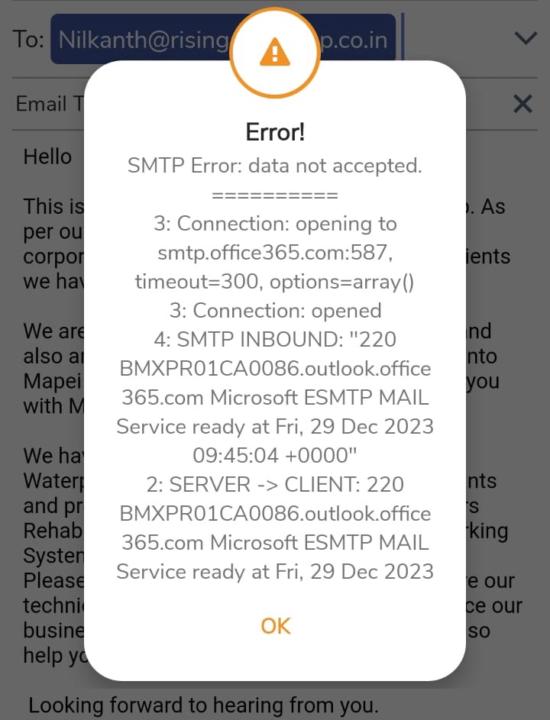
1-10 of 17
@ivan-puga-1832
let's be better every day!
CEO software and IT Services in LATAM
Active 4m ago
Joined Mar 5, 2024
Chile
powered by





