Activity
Mon
Wed
Fri
Sun
Jan
Feb
Mar
Apr
May
Jun
Jul
Aug
Sep
Oct
Nov
Dec
What is this?
Less
More
Memberships
Chase AI Community
30k members • Free
Tech Snack University
15k members • Free
AI Stack Master Pros
11 members • $69/m
AI Stack Masters
34 members • Free
Ai Automation Vault
14.8k members • Free
AI Automation Society Plus
3.1k members • $94/month
AI Automation Society
218k members • Free
AI Automation Skool
2k members • Free
4 contributions to AI Automation Society
📊 Quick Poll: How are you running n8n?
Curious to see how everyone is hosting their setups (for yourself, not for a client). This will take you 2 seconds to answer:
Poll
1646 members have voted
🔥 I Lost 24 Hours of Work Deploying n8n on Railway — Don’t Make My Mistake
This week, I learned a tough (and humbling) lesson. I spent over 24 hours building an AI agent POC with help from the brilliant @Chase Aldridge — everything was running smooth on an n8n instance I deployed to Railway... until it wasn’t. Instead of using localhost, I opted to deploy n8n directly to Railway (easy, right?). After getting 95% of the way there, I hit a snag: webhook URLs were defaulting to localhost:5678, making external access a no-go. ✅ Solution: I added the following environment variables: N8N_LISTEN_ADDRESS :: WEBHOOK_URL = https://${{RAILWAY_PUBLIC_DOMAIN}} N8N_EDITOR_BASE_URL = https://${{RAILWAY_PUBLIC_DOMAIN}} 👉 If you're enabling MCP, don’t forget these too: N8N_COMMUNITY_PACKAGES_ALLOW_TOOL_USAGE = true N8N_ENFORCE_SETTINGS_FILE_PERMISSIONS = true N8N_RUNNERS_ENABLED = true But here’s where it went south… After updating the variables, I deployed the changes — and boom, I got redirected to the n8n setup page. Everything I built was gone. The deployment had wiped my config. And yeah… I hadn’t backed anything up. The posstive out of this is that. I was able to recreate what I had lost which re-enforced what I've learned during my session with @Chase Aldridge and got n8n url working as intended 😎 📌 Lesson of the week: As a seasoned IT pro, I ignored my own golden rule: 1. 1 - Always back up your data. Then back up your backups. And test those backups. 😓 2. 2 - Document your work, including screenshots 3. 3 - Understand the platform you are working on - RFTM 4. 4 - If possible, spin up a new environment for testing before deploying to working instance. 5. Hope this saves someone else a headache. 💥
Thank You All - 50k YT Subscribers 💙
Been the best 5 months of my life so far... You guys make it all possible
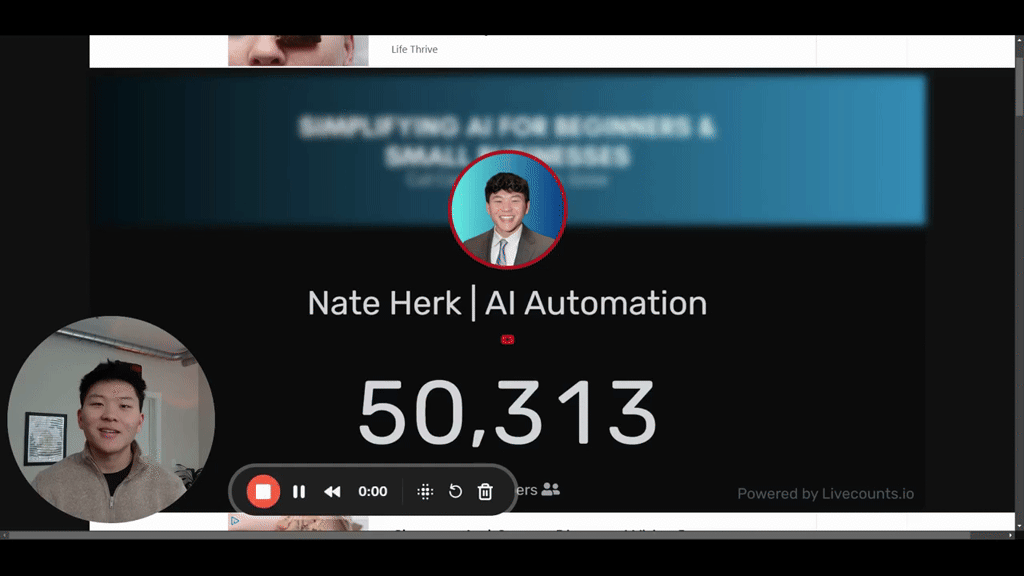
Hi everyone, - sync G calendars trouble 💥
Hi everyone, I’m currently working with four separate calendars in my daily workflow, and it’s becoming increasingly difficult to manage them without overlapping events. To simplify things, I’d like to create a workflow in n8n that synchronizes events from all these individual calendars into one target calendar. The goal is to have a consolidated view of all events in one calendar, avoiding duplicates and ensuring that no events are lost or overwritten. However, despite my attempts, I haven’t been able to set up the workflow correctly. I’ve tried fetching events from multiple calendars and comparing them against the target calendar, but I’m stuck figuring out how to ensure only new events are added (without duplicating already existing ones). Does anyone have tips, resources, or video tutorials that could help with this? Or maybe someone has worked on a similar workflow and could share their approach? Any guidance would be greatly appreciated! Thank you in advance! 😊
0 likes • Jan 18
Hey Petr! I understand your calendar sync issues. I've been looking into your duplicate event problem and found some promising solutions. First Option: Reclaim.ai It's a straightforward tool for syncing calendars—basically "set it and forget it." Here's my invite link if you want to try it: https://reclaim.ai/r/s/6zKAl Second Option: n8n Solution I've outlined an approach using n8n, split into three workflows to keep things organized: 1. Main Sync Workflow (Runs every 15 minutes): - Collects all calendar events in parallel (faster than sequential) - Uses fingerprinting to identify events - Checks for duplicates before adding anything The workflow looks like this: Schedule -> Split -> Get Events from all calendars -> Merge -> Fingerprint -> Check for duplicates -> Create if new 2. Real-time Update Workflow: This one's simpler—it catches changes as they happen and prevents duplicates. Webhook -> Get updated event -> Quick duplicate check -> Update if needed 3. Daily Cleanup/Check: - Performs a health check - Alerts us if something's wrong - Handles any cleanup needed Benefits: - Eliminates duplicates - Preserves all event details - Updates in real-time - Provides issue alerts Want to try either option? I can help you get started with Reclaim, or we could work on the n8n solution together. I have time this weekend if you'd like to collaborate. Let me know what works best for you.
1-4 of 4
Active 2d ago
Joined Nov 13, 2024
ENFJ
Powered by




