
Write something
We have built brand new app for designers 🎉
HUGE ANNOUNCEMENT: we have been working hard over the Xmas break to built a free companion app for pro web designers, brand designers, and beginners. We will be building on this regularly, but you can already find the following: - Colour palettes - Icons - Textures and patterns - CSS & Custom Code These libraries have been built from the ground-up to support Squarespace. All assets are completely free to use, no login required. EXAMPLE: Here's a color palette inspired by snowy, wintery days. Perfect for your next Squarespace, web design or branding project. View the library here: https://easeltools.com I’ll be running a series of tutorials to get the most out of these assets very soon. Enjoy 😊 Cheers, Elwyn
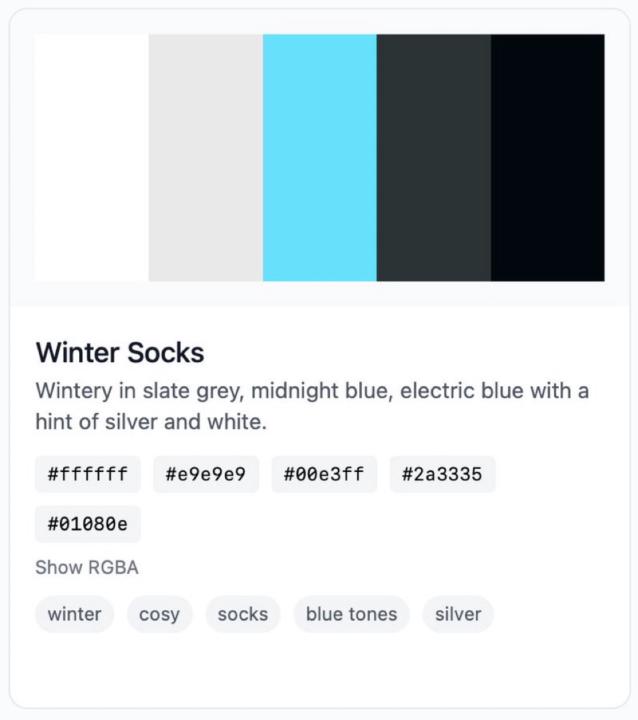
New Flowlance tutorials in the pipeline...
I’ve recently started recommending Flowlance as a game-changer for linktrees and beyond! It’s an all-in-one tool that simplifies managing your calendar, payments, and even selling digital products—perfect for creators on a budget. I’m excited to share that I’ve got a series of tutorials in the works, showing you how to launch and sell your first digital product without breaking the bank. Stay tuned for that! In the meantime, here’s an exclusive 10% discount: PIXELHAZE10. Even better? You can access a ton of Flowlance’s powerful features for free. Get started today with this link: https://www.flowlance.com/?ref=pixelhaze. Trust me, it’s worth checking out!

New Image Compressor Tool: PixelCrush 🔨
Hey everyone, I’ve built a new image compression tool inside EaselTools. What sets it apart from most other platforms is that it keeps transparency on PNG files. It’s called PixelCrush, and it’s completely free! 🎉 🔗 Check it out here: https://easeltools.com/ → Select PixelCrush from the menu. What it does: ✅ Shrinks images without losing quality (using Google’s open-source compression) ✅ Supports file conversion (e.g., PNG → JPG) ✅ Lets you rename files before downloading ✅ Handles up to 20 images at once ✅ Allows URL uploads (no need to download/re-upload) ✅ Includes a preview tool so you can see the difference before downloading Coming Soon: 🖼 Change background colour when converting PNG → JPG 📏 Add padding to images 📋 Bulk import image URLs (e.g., from a spreadsheet) This has been on my to-do list for a while, and a request from Hannah in our Pixelhaze Coaching Community pushed me to finish it. I’ll be adding a couple of tutorials soon, but in the meantime, I’d love to hear how you get on with it! You are the first to hear about this, so finding out what you think will be great! 🚀 Cheers, Elwyn
A lil add-on!
Hi all. I've created a little add-on to Squarewebsite's brilliant "Squarespace Custom Table Block Plugin". It let's you customise the colour and font size of the "ticks and crosses" that are fed through from the plugin (default is green and red). Just copy and past it into the "footer" section of the "code injection" settings. (I've added it as a text file so your browsers don't think it's malicious) Ta!
3
0
New Canva tutorial!
Here's a new tutorial demonstrating how to feed spreadsheet data (Google Sheets) into your canvas designs. With a bit of preparation, you can create custom gift vouchers and certificates in bulk. My next step is to look into ways of making this fully automated - once you receive an order email, the certificate is created and sent directly from Canva. I 'think' it will work... Thanks to Cherie from our Coaching Community for the request!
1
0
1-8 of 8

skool.com/website-builders
Boost your digital skills by mastering Squarespace, Canva, ChatGPT & More.
A community for Designers, Business Owners and Marketers 🌟
Powered by


