Aug '23 • General Discussion 💬
Webflow + Wized + Xano
This is currently my 'low-code' stack. I am trying to find a way to streamline the development process, and so far I have found with these three tools, you can create almost any web app you can imagine.
Webflow: Your front-end builder. It is known for being a great website builder, and one of the reasons is that it actually generates semantic code. The same way you would code a website 'manually' is how you are building the website in Webflow. Sections, divs, containers - but in a drag and drop builder.
Wized: This is the logic of your web app. It communicates between your front-end (Webflow) and your backend (Xano) to make requests between them. Your front-end needs to display certain data at certain times, and your back-end contains that data. Wized allows the two to work together, which means Webflow is no longer just a static website, but a dynamic web app.
Xano: This is the back-end of your app. Everything needs to be stored in a database, like an Excel spreadsheet. It contains all the data for your application, from the users login information to the data which they submit to the server. You can make requests to Xano, such as to create new users and records, or delete users and records.
All three of these are 'low-code' solutions. That means if you want to use them to their fullest capability, it is better if you know how to code. But you can use most of their functionalities without coding, which can reduce the time and cost of getting web apps up and running.
But what I really like about this stack, is that you can replace the parts which you don't like.
- If you don't like Xano, you can use another back-end like Airtable or Firebase.
- If you get tired of Wized, you can export your components from Webflow to React using 'Dev-Link', and convert your project to a more 'traditional' stack.
- If you get tired of Webflow, you can also do as I mentioned above - export using 'Dev-Link', and stop using Webflow.
But for me, using these three tools has allowed me to create apps faster. This is critical, because when it comes to creating an MVP, you want to launch and learn quickly.
The free 'low-code' course will likely make use of these three tools - so feel free to check them out, and let me know what you think!
5
3 comments
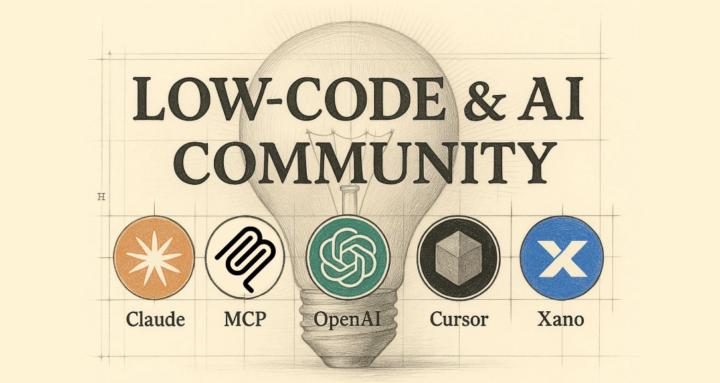
skool.com/snappy
Faster than vibe coding. Private AI tools to ship real systems while others prompt. We build businesses, not demos.
Powered by
