
Write something
How to jump levels in the community?
Tip #3: Not sure how to level up in the community? It's all about earning points! There are three ways to earn points: 1. Get likes on your posts. 2. Receive comments on your posts. 3. Earn likes on your comments. Each level has its own target points to reach. Each level unlocks new content, offers, and surprises. Contribute to the community, collect points, and unlock exciting surprises by jumping levels.
38
15
New comment Mar 8

Explore Our Community's Classroom Section
Tip #1: Discover, Learn, Grow: Explore Our Community's Classroom Section In the Classroom, you'll find various courses designed to cater to various roles and interests. Whether you're a user, admin, partner, consultant, owner, or student, we've got you covered. Our courses offer both free and paid video content. Some of the free courses will be available to you as you progress and reach certain levels within the community. Once you've watched a course video, you can click on the "mark as done" button to indicate that you've completed it. Easy as that! To keep you on track, each video in the course comes with a list of action items described below. If you want to unlock the full course content, you'll need to make a purchase. Head to any paid courses and look for the section where the payment link is mentioned. Once you've made the payment, the course will be unlocked for your access. So start watching our classroom content and expand your knowledge about CRM.
17
4
New comment Aug '23

Best Practice on Posting queries on Community
Tip #4: Learn the best practices for posting in our community and get the most out of your experience! You can request features, seek support, introduce yourself, share course reviews, and more from the post section. Before posting, search the global search section to see if your query already exists. If it does, refer to that post. If you can't find a relevant post, create a fresh query. Ensure you choose the right category and provide a clear title and description. Attach a video or screenshot so that others can understand your query. Once done, post it. Post like a pro & get valuable insights and assistance.
12
3
New comment May '23

Level up Your Community Experience: Discover the Leaderboard!
Tip #6: Discover what awaits you at every level in our Leaderboard section: 1️⃣ Unlock Surprises: Each level brings exciting rewards and surprises. 2️⃣ Track Your Progress: See your level and points needed to advance. 3️⃣ Rankings Galore: Explore weekly, monthly, and all-time leaderboards. 4️⃣ Learn from Top Contributors: Check their profiles and see what they have been posting in the community. 5️⃣ Inspire and Share: Get inspiration from the practice of top contributors and actively participate by sharing your own thoughts within the community. The Leaderboard is your gateway to unlocking rewards, tracking progress, and learning from the best. Comment down your current Weekly Rank.
10
1
New comment May '23

Instantly Find What You Need: Explore the Search Bar
Tip #7: The search bar of the community is just like the Global Search of Sangam CRM. 1️⃣ One Search, Multiple Results: With our Search Bar, simply enter any keyword, which will fetch results from all available modules. Whether you're seeking community discussions, posts, classroom courses, or member profiles, it's all just a search away. 2️⃣ Avoid Duplicate Queries: Before posting a question, take advantage of the Search Bar to see if your query has already been raised. 3️⃣ Course Content Made Easy: Looking for specific course content? Just enter a few keywords in the Search Bar, and it will fetch relevant results from the classroom. Comment below; what is the first thing you searched with this feature?
7
1
New comment May '23
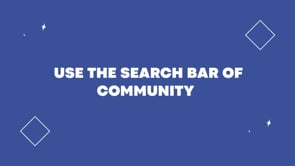
1-7 of 7
Public group
Free Support | Video Courses (Free and Paid) | Free Weekly Sessions | Network and Grow | Webinars | Share your story | Share bugs | Feature Requests.
powered by






