Activity
Mon
Wed
Fri
Sun
Mar
Apr
May
Jun
Jul
Aug
Sep
Oct
Nov
Dec
Jan
Feb
What is this?
Less
More
Memberships
804 contributions to Pathway To Salesforce (PTS)
Tesco ass
I created the showroom and the 4 objets I want them to appear on the Navigation app can somebody help me I tried but nothing showing
MINI PROJECT
Hello everyone , please I need some explanation on the mini project in module 2 . I'm not sure what I need to do . can anyone help please? thanks!
Can’t Wait to Jump on PATHWAY AI 🤖🤩
Who else is as happy as I am to use PATHWAY AI ? Super excited to explore its features and experience having a personal Salesforce buddy available 24/7 It’s surely going to speed up our salesforce mastering process and help us get dream job quicker than ever !!! 🐜 ticipatingggggg We’re readyyyyyy😍🥳🥳🥳🥳🥳🥳🥳🥳

A Great Experience It Was !
@Godwin Mbah Thank you so very much for this interview training session the nuggets the feedback were amazing . We keep winning 🥇 in this community because of your impeccable leadership!!! Thank you 🙏🏽
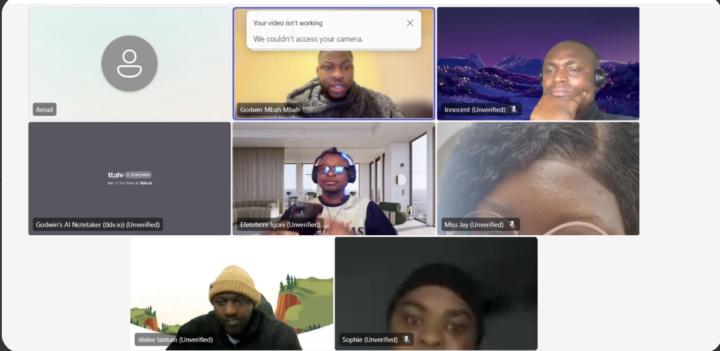
Insightful Interview Session
Honestly these sessions are one in a million thanks @Godwin Mbah and everyone for the feedback.For those who are just starting out see this as an opportunity to grow
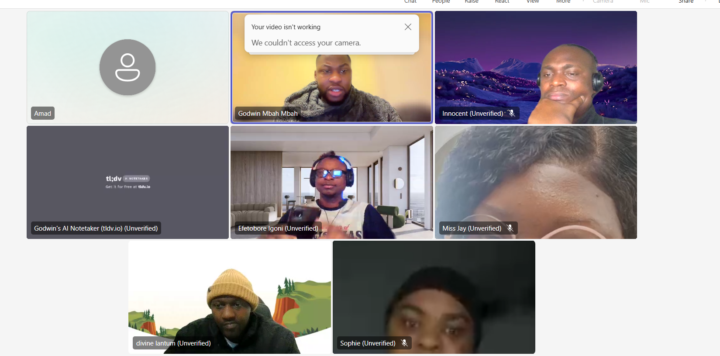
1-10 of 804
@josephine-nti-6806
Salesforce Admin for Startups | Automations, Dashboards, Sales & Service Cloud Optimization for Lean Teams
Active 4m ago
Joined Jan 20, 2025
Global Citizen
Powered by




