Activity
Mon
Wed
Fri
Sun
Feb
Mar
Apr
May
Jun
Jul
Aug
Sep
Oct
Nov
Dec
Jan
What is this?
Less
More
Memberships
The Relationship Challenge
17 members • Free
360º Profit
1.8k members • Free
Kingdom Gatekeepers
95 members • Free
50 contributions to 360º Profit
Custom Lead Gen Form
My client wants the leadgen to go directly into his CRM. I can put a hotspot pop-up or link in the scenes, but I would prefer it is persistent in the lower left corner. I've figured out how to hide the form and submit button. It doesn't look like we can put HTML in message section. I've tried embedding many different things in there, and even just making the text bold. Has anyone figured out how to embed in this window, make the Leadgen icon trigger a different javascript, or just open the form in a new window?
1
0
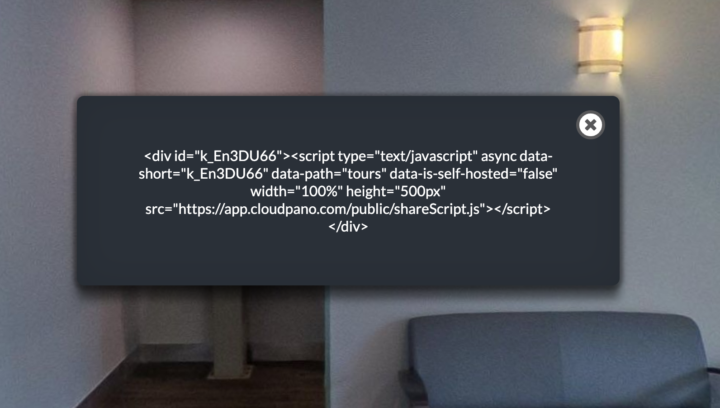
Ribbon Link Possible?
Is there a way to make a scene in the ribbon a link to a different tour, without using collections? I have a tour of a school that has 3 campuses, and each is it's own tour. One program is at two campuses. We would like them to be able to link through the ribbon, so it is easier to navigate, rather than just a hotspot? Any workaround to make this happen? I could possibly use a 2D image for that scene, and the user would have to click again to get to the other tour. @Zach Calhoon ? TYIA! John
How to combine tools to win anywhere in the world
Today, I took a real estate listing, put it into an album on Pictastic, then took the 12 photos I liked into Photo AI video. It made a video and added that video into the album in Pictastic. Now, I have a hosted link that I can share with anyone which also has a video and listing images quickly and easily on one project site on Pictastic. Combining these tools is easy, fun, and can be done anywhere remotely. That's the power of using hosted software tools like the ones we're building. This concept is simple and you can get really creative very quickly. Check out this project site link here: https://app.pictastic.ai/share/project/a96a2cc9-dd00-44ff-998d-f8bfe02c4eb5
EDITORS NEEDED! 360º Photo Editing Process $12M Sarasota Listing
This is my editing process before I upload to CP, if anyone wants to check it out. Note that started putting a frisbee with an arrow on the mic stand so if someone edits for me, they can make sure all images are oriented in the same direction. 😉 We are rapidly growing and have become specialists in our area for high-end listings. If anyone has interest in doing this editing process for us, or has any recommendations, we will pay a good rate per image. Over the last 600 images, I have averaged 4 minutes each, or 15 per hour. for this process. Here's the final project, if you just want to take a look: https://tours.axis360media.com/tours/RenFRixHTnszh Have a great day! John
0 likes • Mar '25
@Steve Loker My process is outlined in the video, but here's an outline: 1. Ingest & Select Images 2. Initial Adjustments 3. Stitching 4. Light Retouching, including leveling and aligning so N is same in all images. There are chapters in the video. Let me know if interested. Will pay by the image. Thanks! John
1-10 of 50
Active 17d ago
Joined Oct 6, 2023
Bradenton, FL
Powered by



