Activity
Mon
Wed
Fri
Sun
Feb
Mar
Apr
May
Jun
Jul
Aug
Sep
Oct
Nov
Dec
What is this?
Less
More
Owned by Valentin
Memberships
Momentum Society
1.6k members • Free
Skoolers
180.9k members • Free
AI Automation Mastery
22.5k members • Free
The Agent Factory
11 members • Free
WavyWorld
42.1k members • Free
AI Accelerator
16.5k members • Free
AI Automation Skool
2k members • Free
Seamless-AI
80 members • Free
Communauté IA
42.1k members • Free
227 contributions to AI Automation Society
[SOLVED] Help - DateTime.fromFormat
Hi everyone, I am stuck in a rut. Trying to get the difference in minutes between two dates. 1. I create a UUID using this expression: `{{ $now.format('yyMMddHHmmssuu') }}` 2. Then I want to convert this UUID back into a DateTime using the DateTime.fromFormat() function 3. Having converted the UUID into a proper DateTime, I want to use the DiffToNow() to get the diff in minutes. ISSUE: step 2 errors with "Invalid DateTime" What am I missing?
![[SOLVED] Help - DateTime.fromFormat](https://assets.skool.com/f/b51c57150c70495899bf4bc8aaee8166/06b60241022b4fa8b4c82a2c4085f1d6ec62085715304523b46479d813dd0db2-md.png)
1 like • May 20
Hey @Skid Vis, thank you so much for your reply. This helped a lot. I have found the fix. PROBLEM: DateTime.fromFormat() keeps coming back as “[invalid DateTime]” because the version of Luxon that ships with n8n ≤ 1.93 simply cannot parse a 2-digit fractional-second field apparently. SOLUTION: SO I simply switch my UUID generation expression to `DateTime.fromFormat(uuid, "yyMMddHHmmssSSS")`
Workaround to capture customer emails accurately? (Voice AI)
Voice AI is a powerful tool. However, one major issue is that it can mishear or incorrectly capture customer emails—undermining one of its core functions: enabling follow-up contact after the call. Currently, there's no straightforward way to create a widget that first collects the customer's email and then initiates a Voice AI call (for example, via ElevenLabs). I confirmed this limitation with ElevenLabs' tech support AI (see: https://elevenlabs.io/docs/). As a result, the only viable workaround seems to be building a custom form to collect the email first, then linking it to a conversational session. This can be quite tedious—especially for non-technical users. For instance, I’ve started developing a Voice AI booking agent for a travel agency I’m currently working with, but this email capture issue has become a significant stumbling block. Has anyone else encountered this problem? If so, what workaround did you find effective?
1 like • May 16
hey @Andrew Torn, thanks for taking the time. Alpha-Numeric/Spelling issue: For this issue, here are a few bits that work for me (using ElevenLabs) - their full name (If the name sounds wrong, ask again and s - p - e - l - l - it out slowly to reconfirm. ) - ask for their email, then spell it back slowly (e.g., “j - o - e - at - company - dot - com”) to double-check. - "Use NATO Phonetic Alphabet when having to spell letters." May I ask what LLM model you are using within your ElevenLabs Voice Agent? I found that this greatly affects the agent's behaviour. Now for the Form approach: You can achieve this with no code at all. Let me explain. 1. Use a form (Typeform, Tally, other) to capture website visitors' information (name, email, phone number) 2. trigger n8n from the form submission and use a webhook to trigger an outbound call from ElevenLabs to your website visitor's phone number. 3. Elevenlabs Voice Agent handles the call and uses its Tools (n8n workflows) to book villas and whatnot. 4. Elevenlabs send a webhook to end the call This approach is like telling your visitors: "Let us call you" instead of a "call us" approach. It will make sense hopefully 🙂 Keep us posted, looking forward to see this resolved.
1 like • May 20
Hey @Andrew Torn, You can use ElevenLabs and n8n to generate outbound calls via twillio. (Check this video from Bart Slodyczka: https://www.youtube.com/watch?v=nmtC9_NyYXc) And yes, Twillio can become expensive when doing calls outside the US... If Twillio is too expensive for your use cases, you could use SIP trunking with other providers. (It's fairly easy to do with ElevenLabs) Also, I have done some more testing with alphanumerical email addresses (in French and English), and I confirm that the NATO Phonetic Alphabet + spelling trick works well only for letters-only email addresses. I have not yet found a sound-proof solution yet to get email addresses over the phone. My workaround for now is: 1. Use the "Let us call you" approach, where you get Name + email + phone number before the call. It becomes an outbound call then. 2. Keep the call inbound (user calls the agent via Eleven Labs widget, for instance), ask for the phone mobile number, use the SMS tool to retrieve the email address and use that line of communication later to enhance the customer experience (ie, confirmation, reminders, etc) Things I'm exploring: 1. Add deterministic post-processing in my webhook (using a script to turn "four" "seven" into "47") 2. Use SMS as a Fallback: “I can text you a short form, would you rather type it?”
Google docs formatting
Anyone had any luck taking markdown or html output and putting it into a nicely formatted Google Doc? I am having issues converting my output into formatted docs. Using self hosted n8n so was thinking there could be a community node that will do it, as it does not seem to be easy to do or I am missing something very obvious!
How can I replace [image placeholder] in docs with generated images?
Hi everyone, I have a generated document with placeholders, I generated a few images with gpt and want to upload them in specific places in the document. Tried to upload the images in Google drive also and upload them by ID, but it doesn't work...any ideas?
💥 I’ll Build You a Free Inventory Management System + Website — Game Changer for Product-Based Biz Owners 📦🛠️
Hey Skool fam 👋 If you sell physical products, run a side hustle, or even manage handmade or drop-shipped goods… I want to build something that’ll change the way you run your business . 🔧 I’m offering to build a complete inventory management workflow + a simple website for 3 product-based entrepreneurs. Here’s what you’ll get: - ✅ Track your stock in real time (no more spreadsheet chaos) - ✅ Organize orders & fulfillment without headaches - ✅ A clean website to showcase or even sell your products - ✅ Streamlined dashboard = less mess, more momentum 💡 Why it’s a GAME CHANGER (and why I'm doing it free) Most solopreneurs: ❌ Juggle messy Google Sheets ❌ Miss re-order points and oversell items ❌ Have no system = stress and lost $$ This one small shift (a solid workflow + site) can: ✅ Save you HOURS a week ✅ Prevent lost sales ✅ Make your biz look and run like a pro — on a very low budget I’ve used AI + automation to build lean, efficient systems that replace $1000/monthly tools… for a fraction of the cost (sometimes zero ongoing cost depending on setup). Drop “Inventory” in the comments and I’ll DM you the details. Let’s streamline your business and make it look & run like a $10K/month brand — even if you’re just starting. 🔥
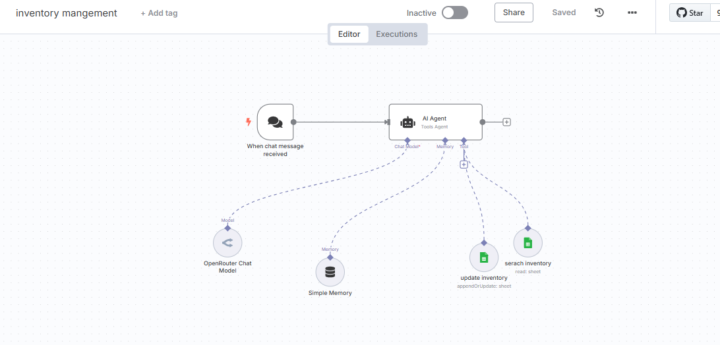
1-10 of 227
@valentin-ffrench-7251
Making business easier for SMEs using AI. → caribbeansolutions.ai
Active 21d ago
Joined Apr 9, 2025
Powered by





